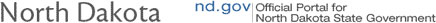Gratis Application - Steps
NOTE: The gratis application system was switched to use land parcels in 2025. Landowners will need to add their lands to their account. This will only need to be done once unless land ownership changes in subsequent years.
Step 1
Create or Log Into Your NDGF Account
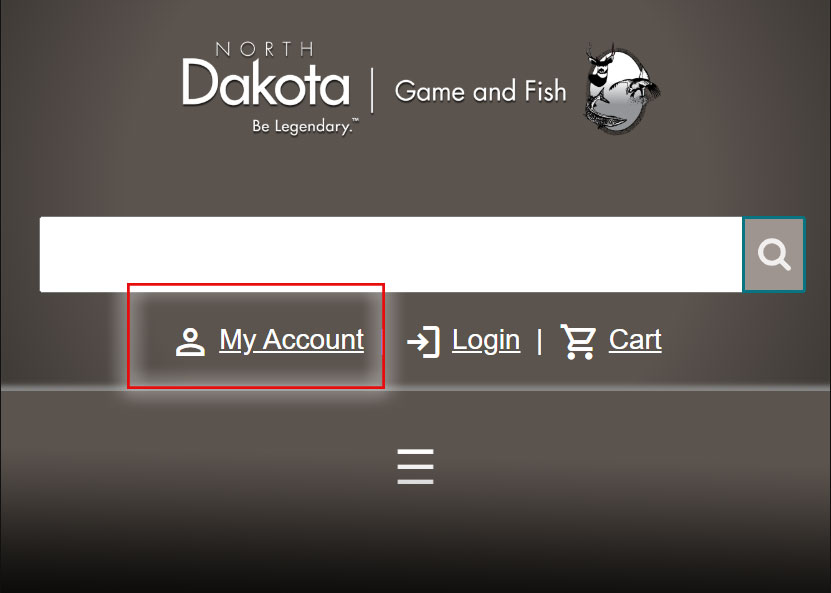
You can access the site by clicking MyAccount at the upper right portion of the page.
Enter your information to login or if you have never used the North Dakota Game and Fish Department online services, follow the steps to create a new profile
(see account creation tutorial for help logging into or creating an account).
Step 2
Start Application
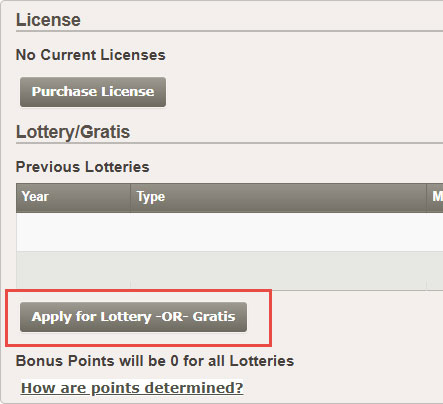
Select the "Apply for Lottery -OR- Gratis button on your account page, answer the questions asked on the next pages.
Step 3
Add Your Land
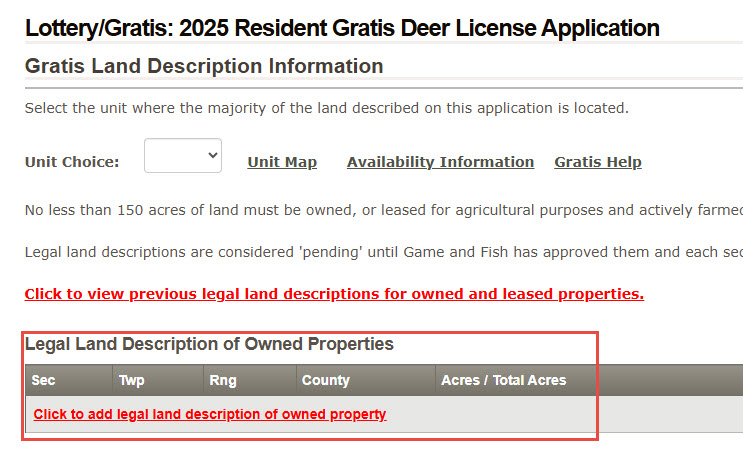
Once you reach the "Gratis Land Description Information" page, you will need to enter your property.
Click the “Click to add legal land description of owned property” link.
Step 4
Search Land Parcels
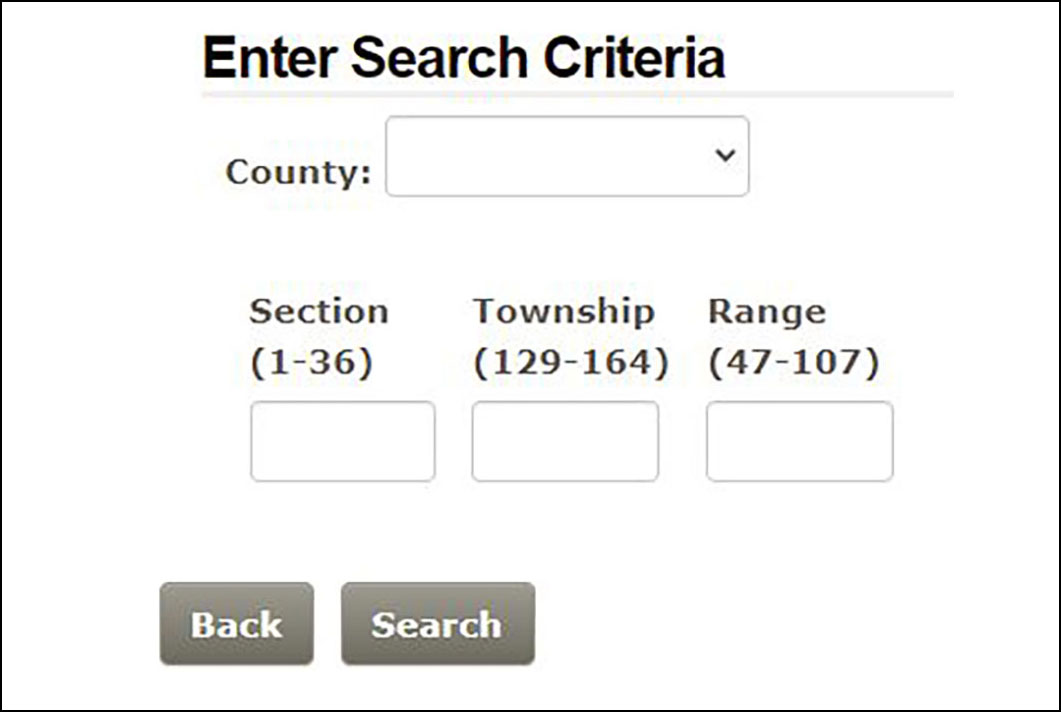
Select a county from the drop down menu.
Enter a section, township and range.
Click "Search".
Step 5
Select Your Land from Search Results
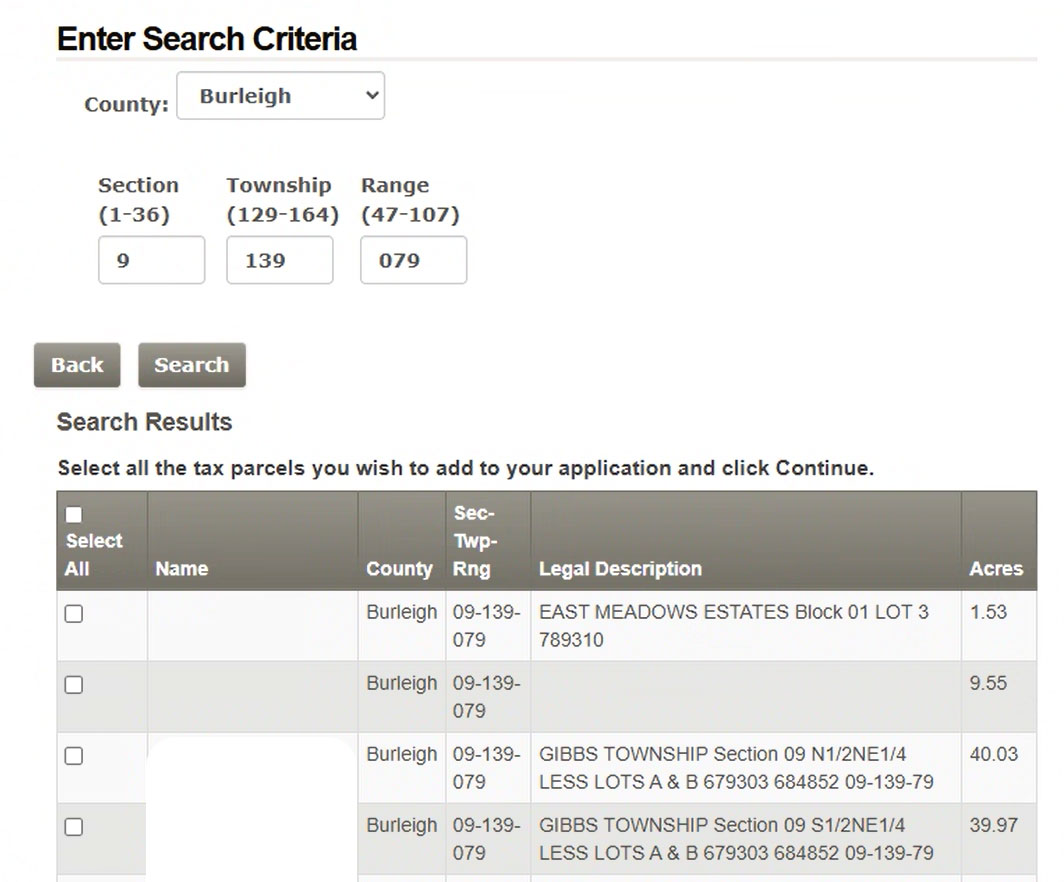
In the search results table, click the checkboxes next to the land you own, then click "Continue".
Step 6
Complete Parcel Addition(s)
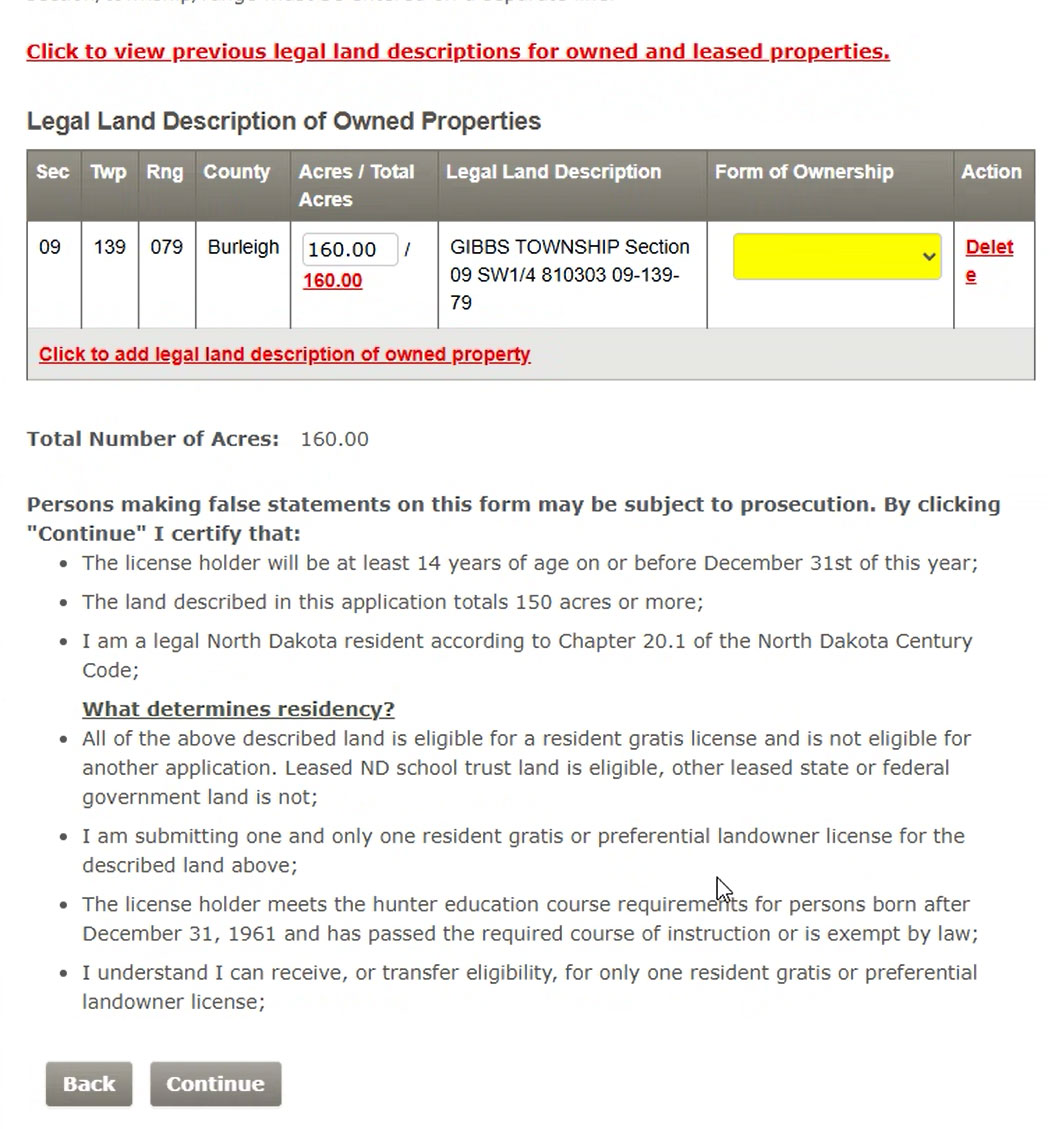
Select the appropriate "Form of Ownership" and "Acres/Total Acres" for the land you just added.
You can also add more parcels by clicking on the “Click to add legal land description of owned property” link.
Once you are done adding your land, click on the "Continue" button to complete your gratis application.
Issues
If you have problems adding your land,
- please call the Department at 701-328-6300.