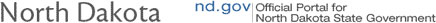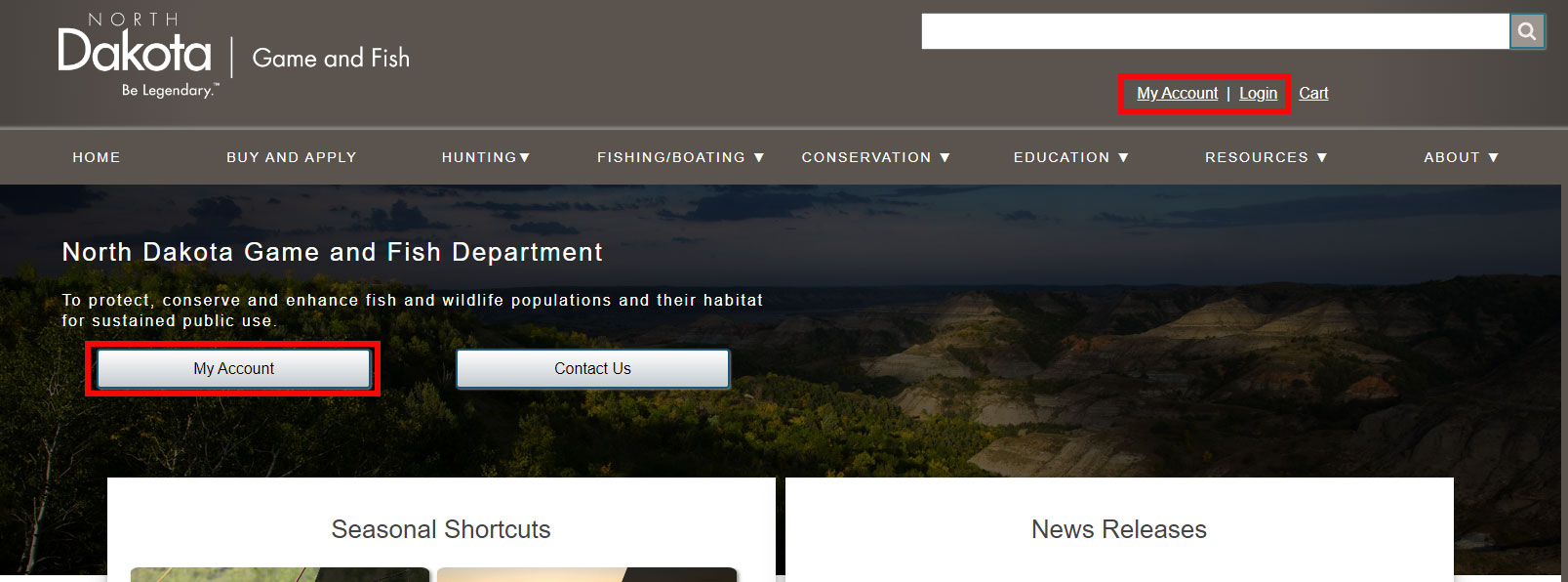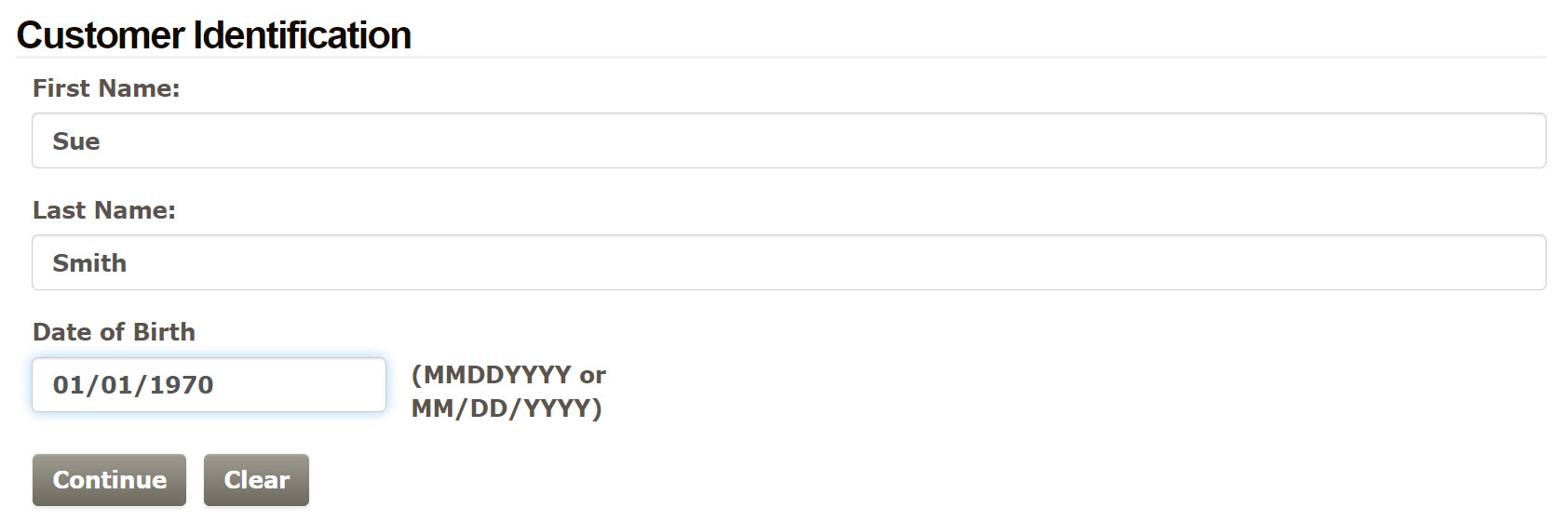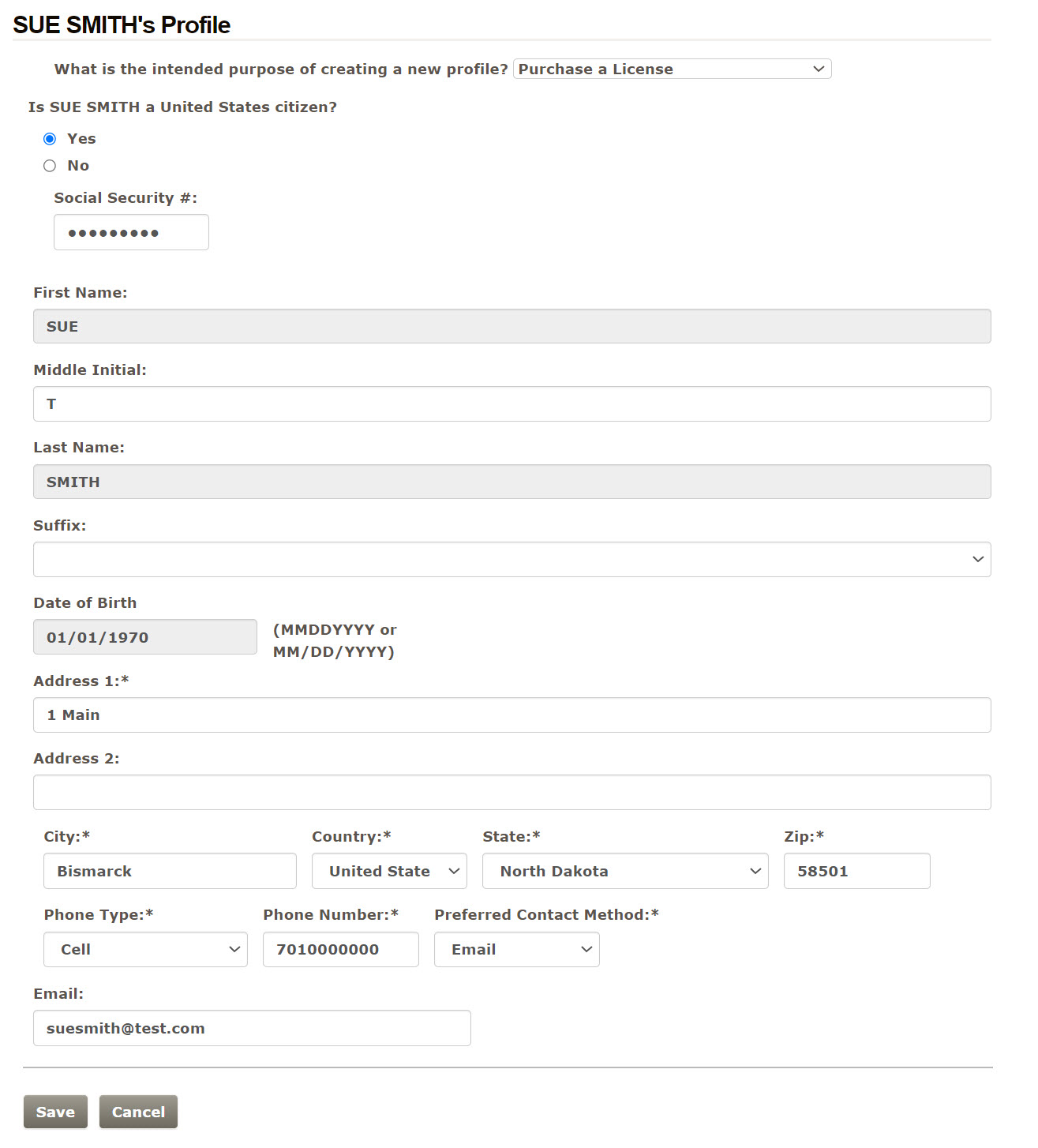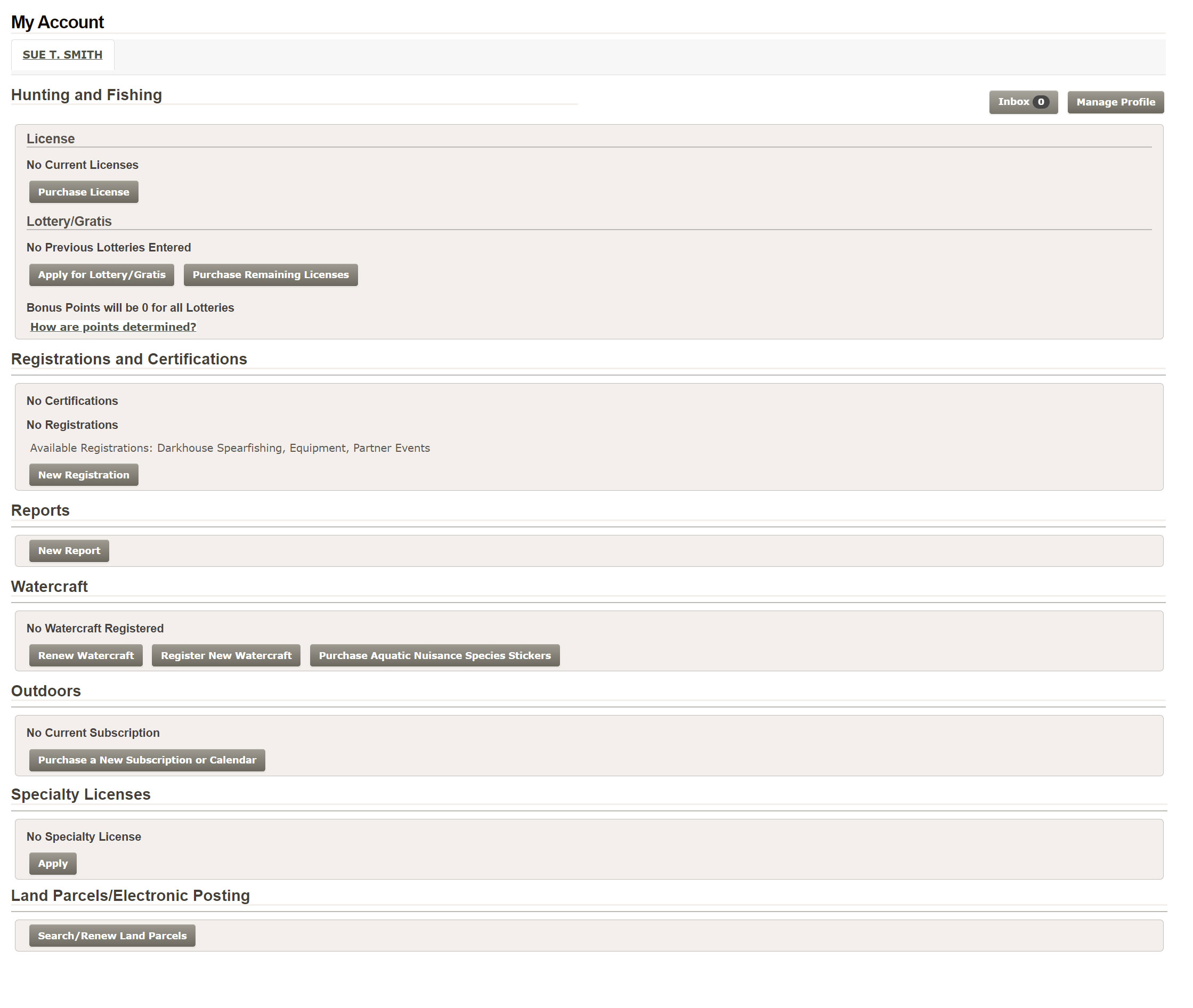Accessing or Creating an Account
NOTES:
- Most functionality in the online services application requires a user account (exceptions: magazine subscriptions, calendar and book purchases).
- During the purchase/application process, do not use your browser's back button to navigate to previous pages. Always use the buttons provided within the webpage itself.
- You must have JavaScript enabled in your browser in order to use the online services system.
Access or Create an Account
(Click on images to enlarge.)
Where to Login
Existing Customer
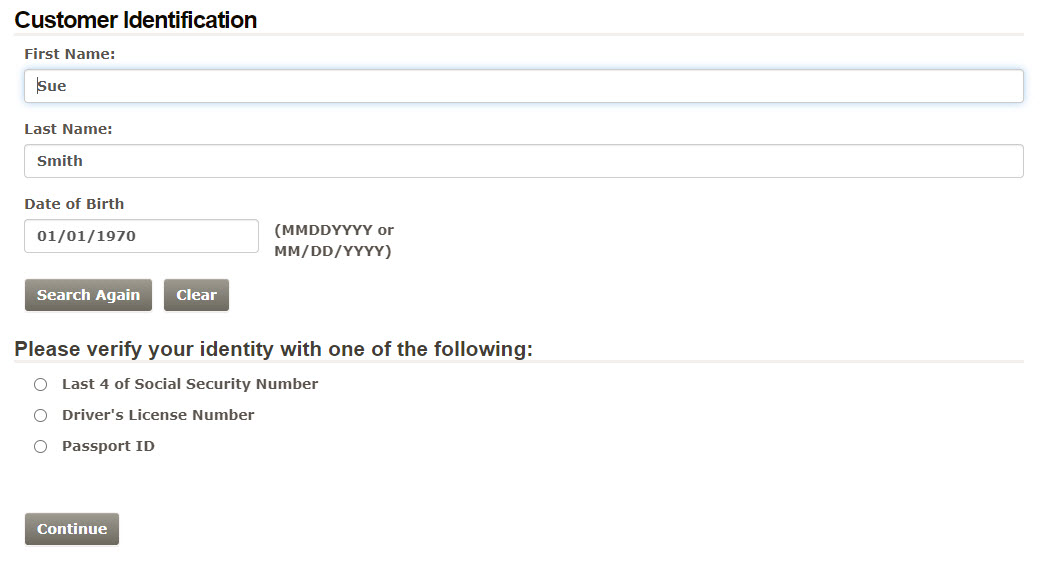
If the system finds an account with your name and DOB, you will be asked to provide your driver's license number, the last 4 digits of your SSN, or another piece of identifying information.
Enter one of the available pieces of data and click "Continue" to complete account access.
Note: The information that can be used in this step is dependent upon what information the department has on file for you. The more complete your profile, the more types of identifying information you can use.
New Customer
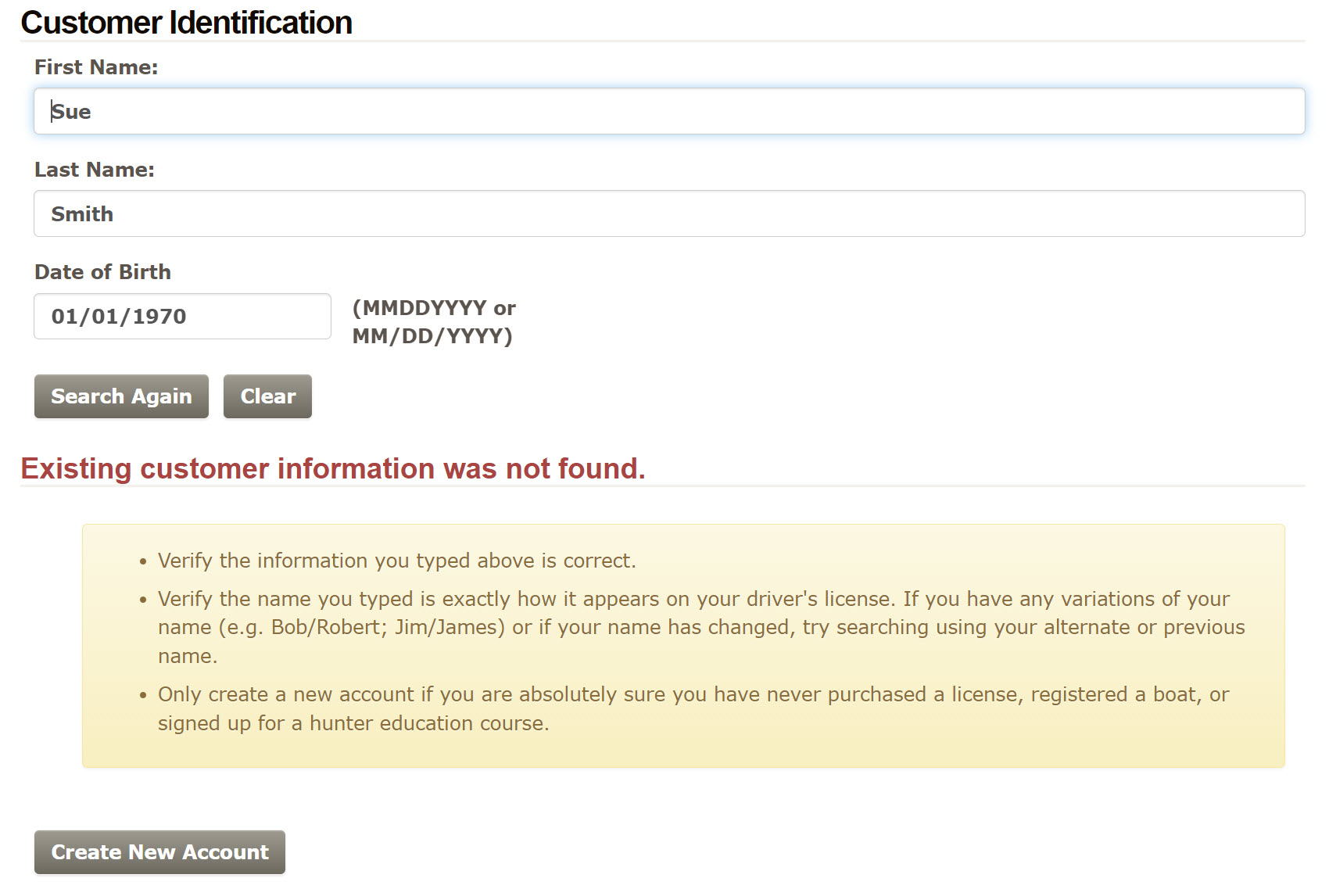
If no account was found, you will have the option to search again or to create a new account.
Note: If you have done business with us before and the system does not find your account, please call the department at 701-328-6335. If you create multiple accounts, you may lose bonus points or be unable to renew boat registrations online.
New Customer - Purpose
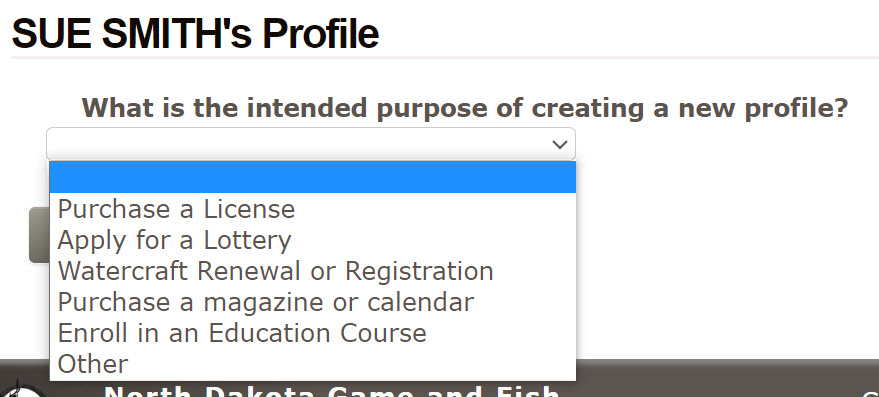
- Select your initial purpose for creating this account from the dropdown.
- Select the option that reflects your main goal today.
- Once your profile has been created, you will have access to all other online services available.
- Your intended purpose will determine which page you enter next.
- Licensing, Lottery, Watercraft - See next tab.
- Education Course - If you wish to enroll in an education course, select "Enroll in an Education Course" from the dropdown then click on the link displayed, select the course you are interested in and follow the directions to enroll.
- Outdoors Magazine and Calendars - No account is required. Select "Purchase a Magazine or Calendar" from the dropdown then click on the link displayed and fill out the order information on the next page.
Note: For those who already have an account, they can purchase a magazine by logging in and clicking on the "Purchase a New Subscription or Calendar" link in their profile.
New Customer - Licensing, Lottery, Watercraft Registration
If you still have questions about or problems with accessing or creating an account after reviewing this tutorial, please contact the Department online or call 701-328-6335.