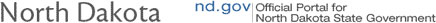NDGF Mobile App - How to Add a Profile
NOTE - NEW CUSTOMERS
You cannot create a new North Dakota Game and Fish profile using this app. You must use the Department's Online Services website which can be accessed via the "MyAccount" link above.
Open Menu
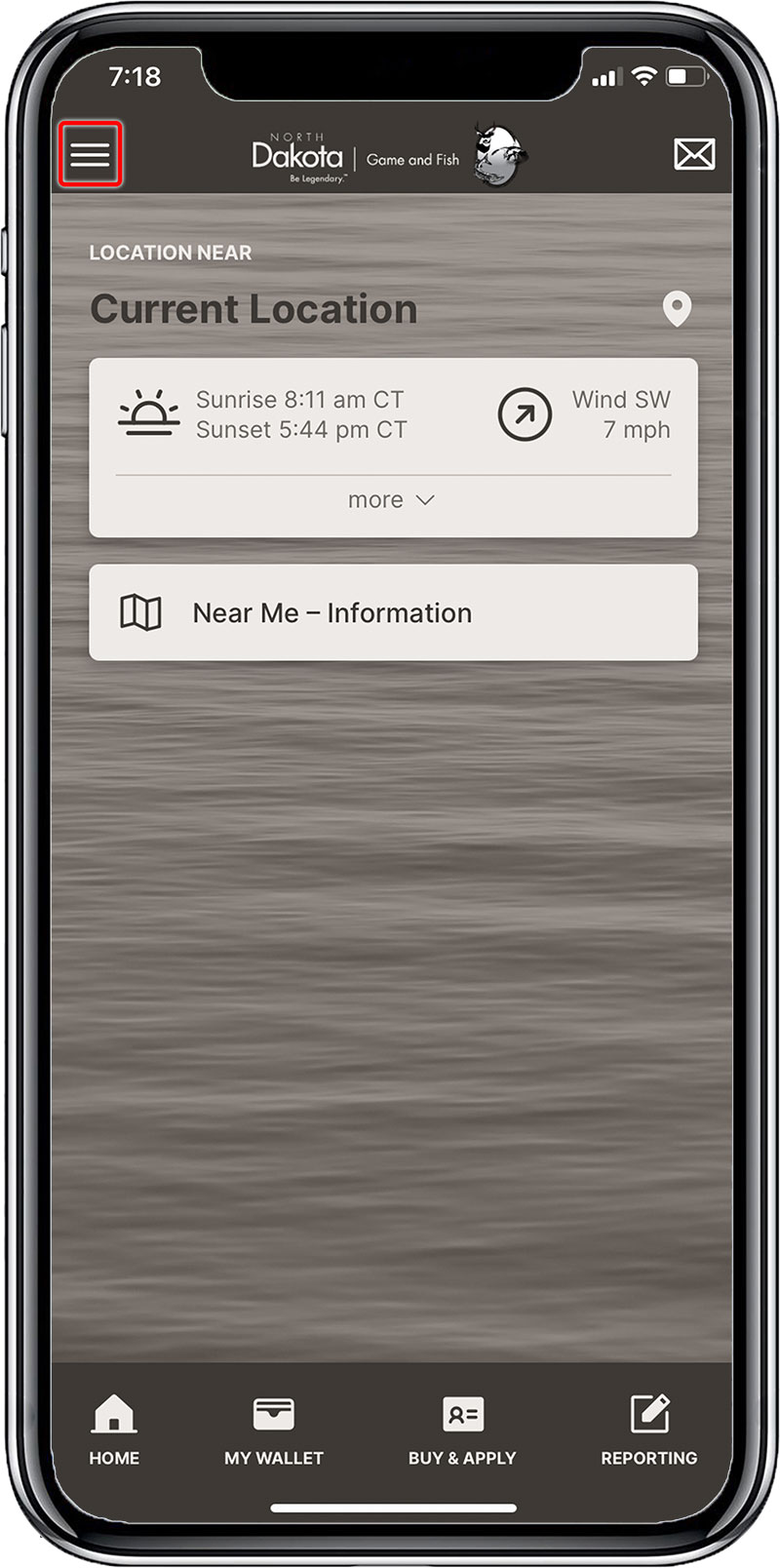
Click on the "hamburger" icon to open menu.
Select "Profiles"
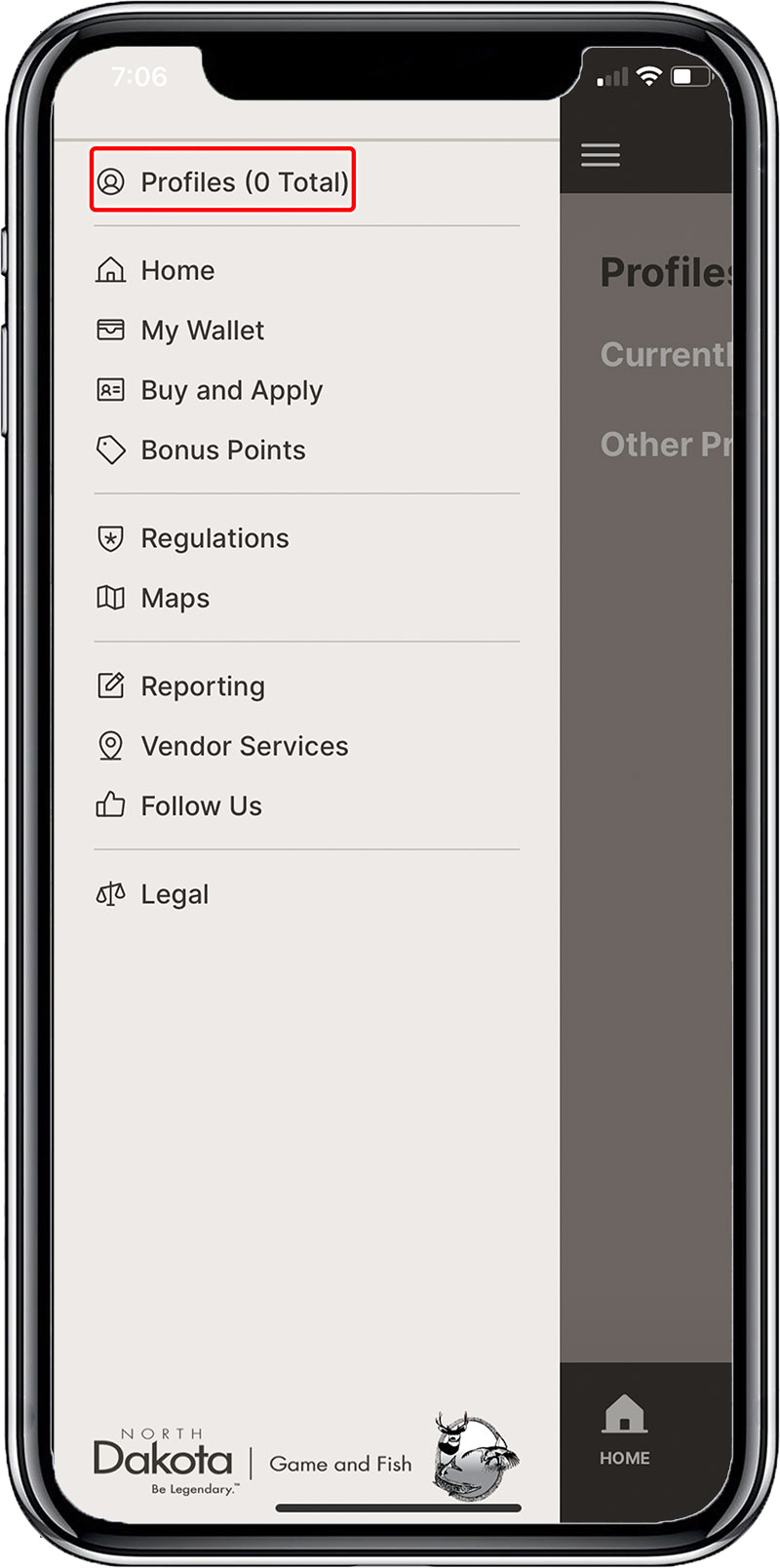
Click on the "Profiles" button to view profiles currently on the device.
Select "Add Profile"
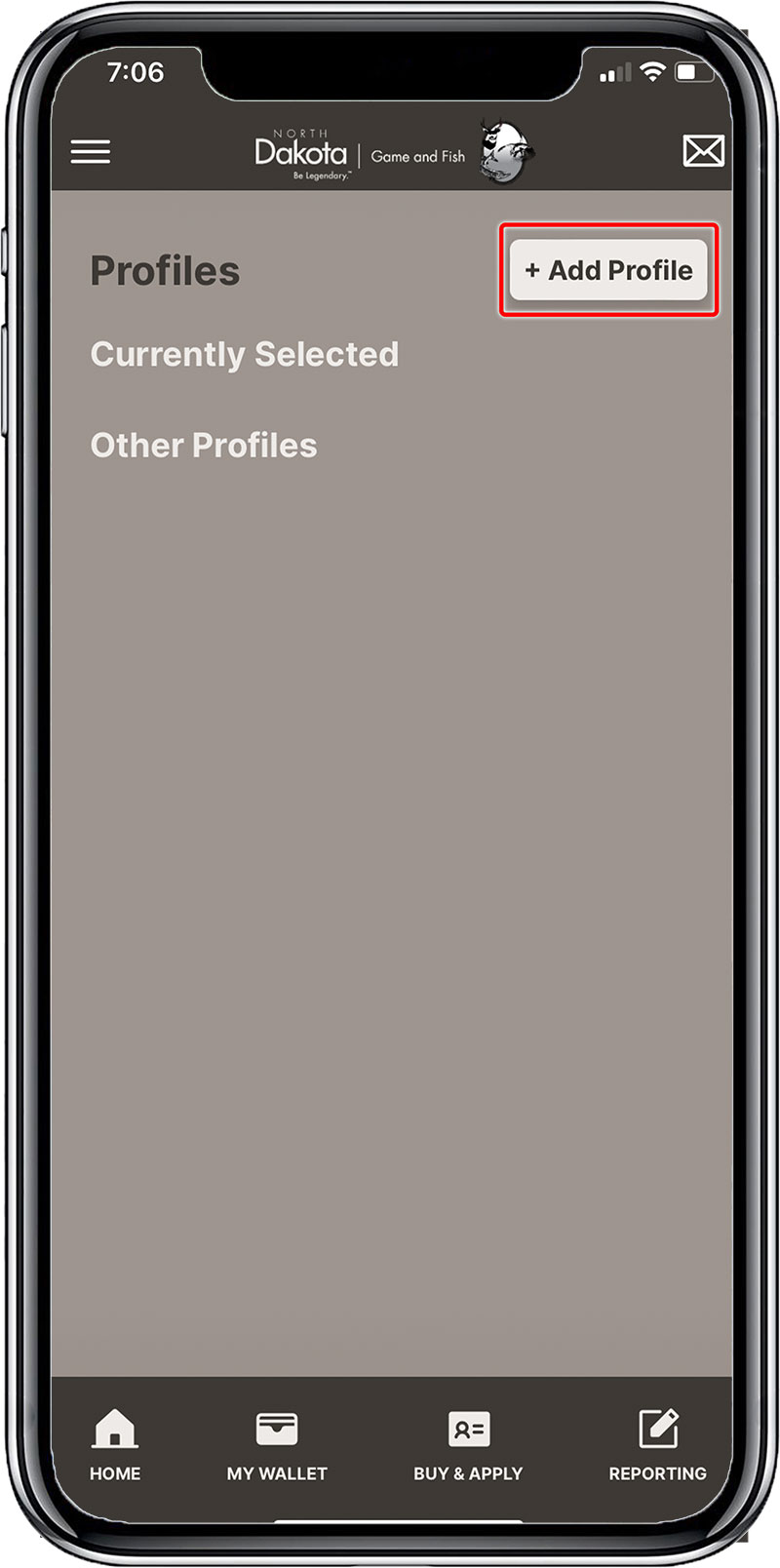
Click on the "Add Profile" button to add a new profile.
Enter Profile Information
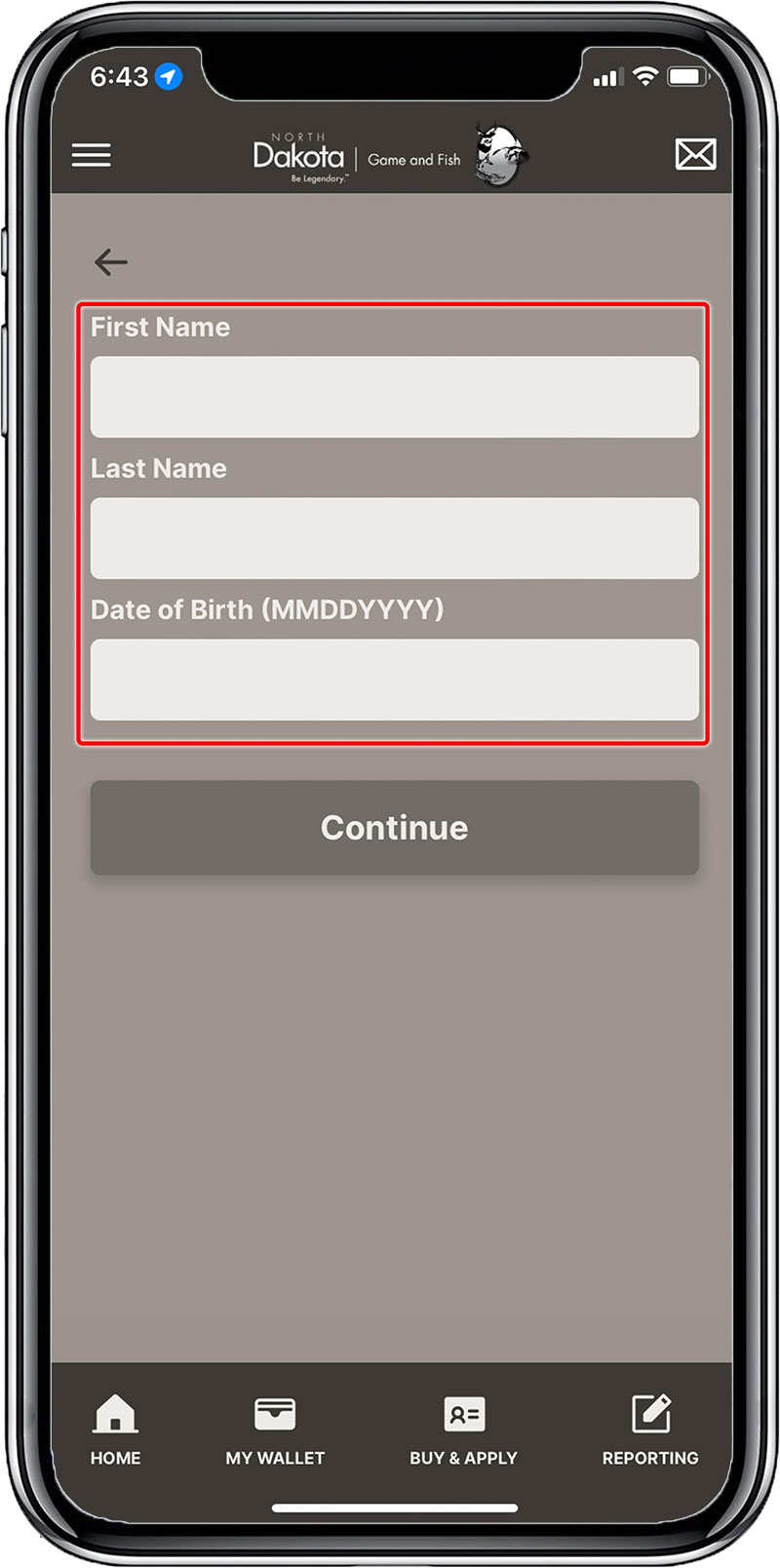
Enter the name and date of birth on the profile then click "Continue".
Enter Verification Information
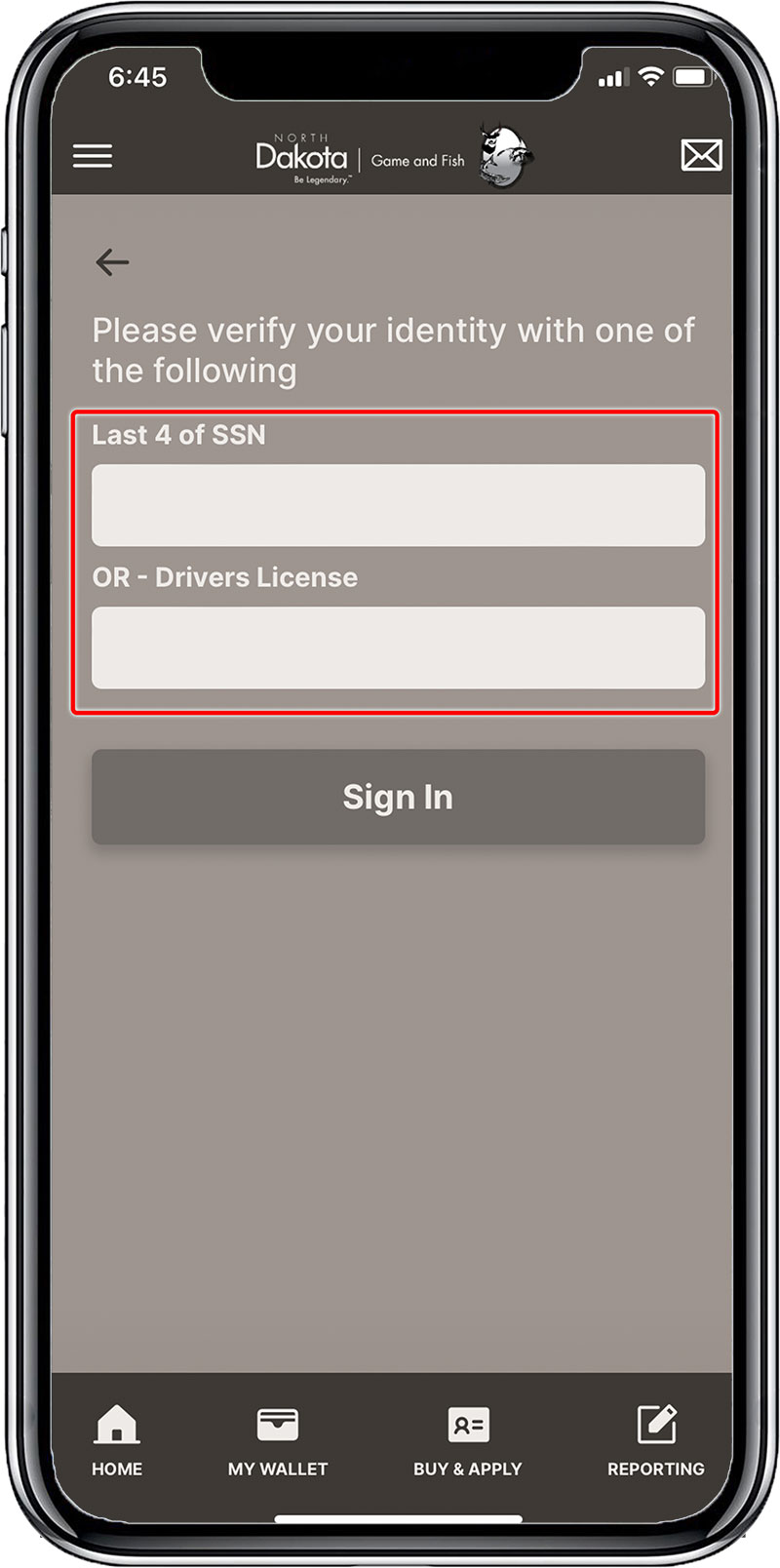
Enter either the last 4 digits of the SSN or the drivers license number on the profile. Click "Sign In" and the profile will be added to the device.
Profile Added
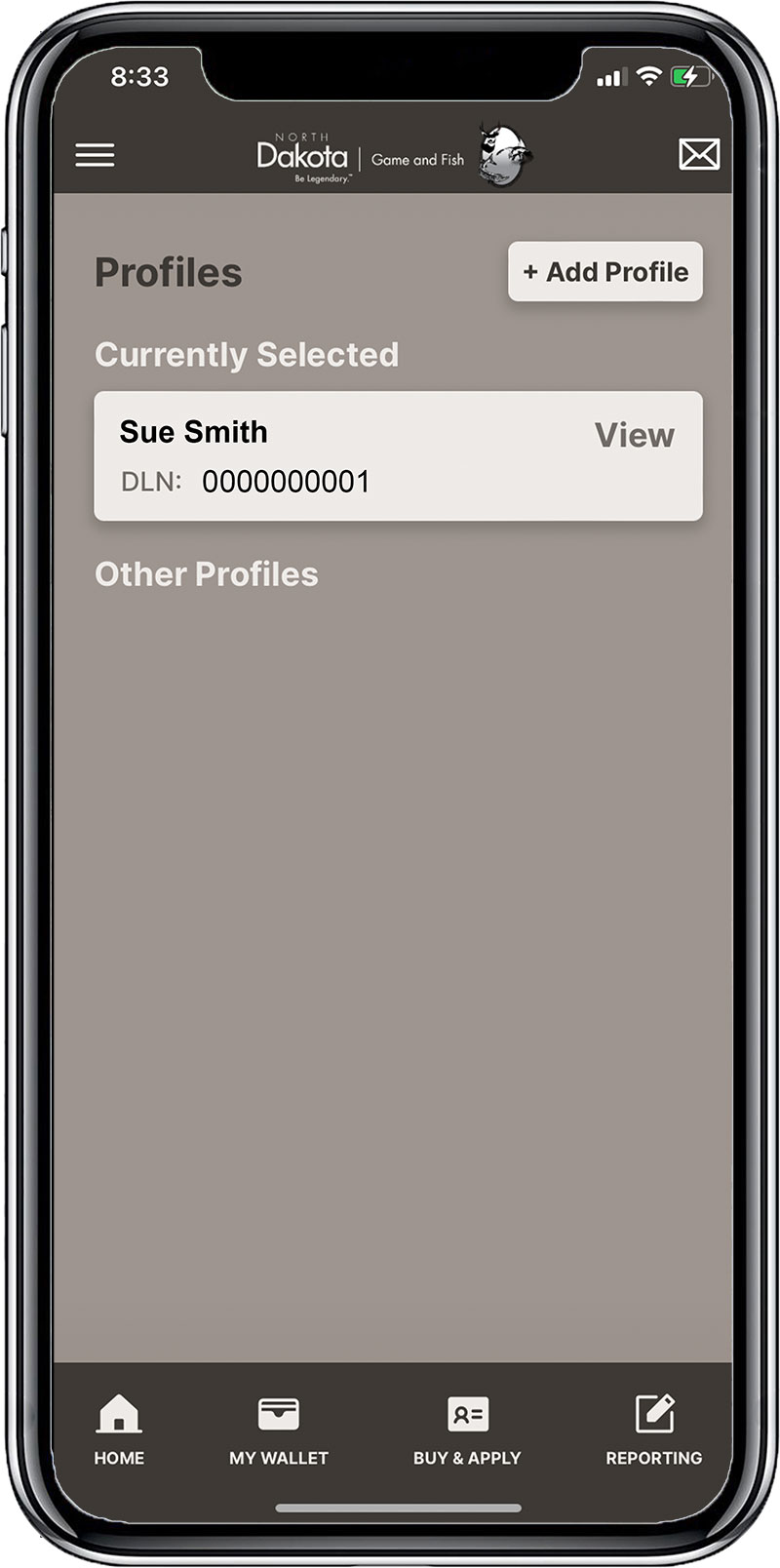
The profile should now display on the profiles page.
No Existing Profile Error
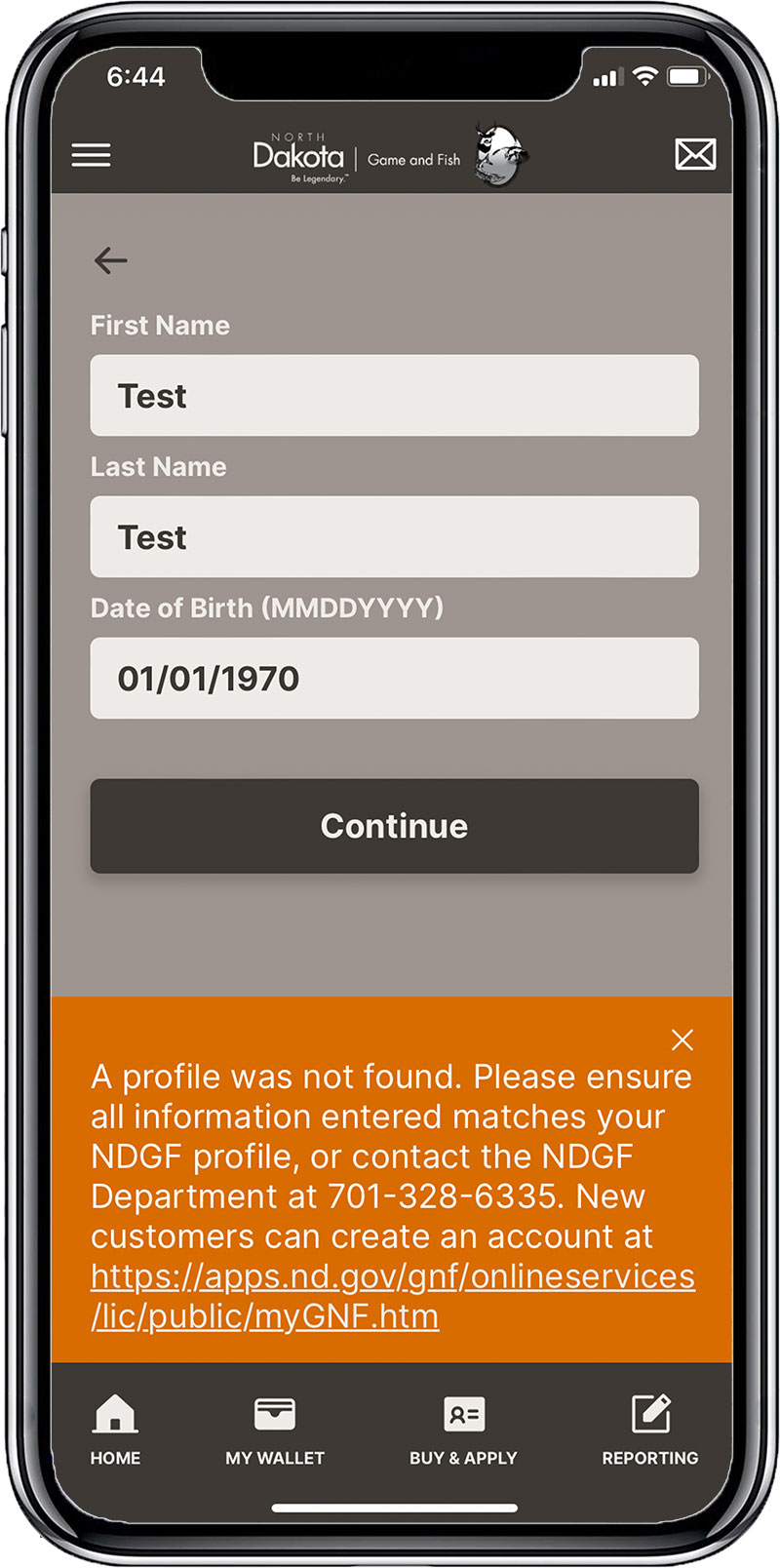
If the profile cannot be found, an error will display. Be sure all information entered matches the NDGF profile. If you continue to get an error, please call the Department at 701-328-6335 for assistance.