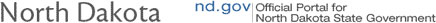Outdoors Magazine/Calendar Subscriptions Help Page
North Dakota Outdoors magazine subscriptions may be purchased and renewed online.
Calendars may also be purchased online (The calendar is the December issue of the magazine, so if you have a magazine subscription you will get the calendar automatically. You can order calendars separately without a subscription.)
NOTES:
- During the purchase/application process, do not use your browser's back button to navigate to previous pages. Always use the buttons provided within the webpage itself.
- You must have JavaScript enabled in your browser in order to use the online purchasing system.
Outdoors Magazine/Calendar Subscription Links
There are two ways to subscribe or renew.
(Click on images to enlarge.)
Access Via MyAccount
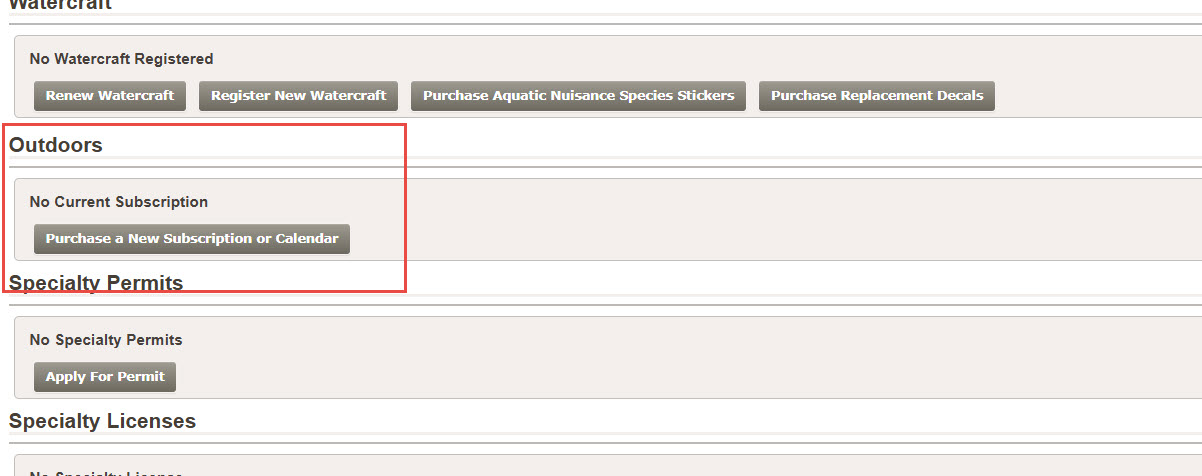
If you have an account with North Dakota Game and Fish, go to MyAccount.
On your homepage, scroll down to the "Outdoors Section". In this section there will be a link to subscribe, order a calendar or renew your subscription.
Click the option you would like and follow the directions on the screen.
Access without an Account
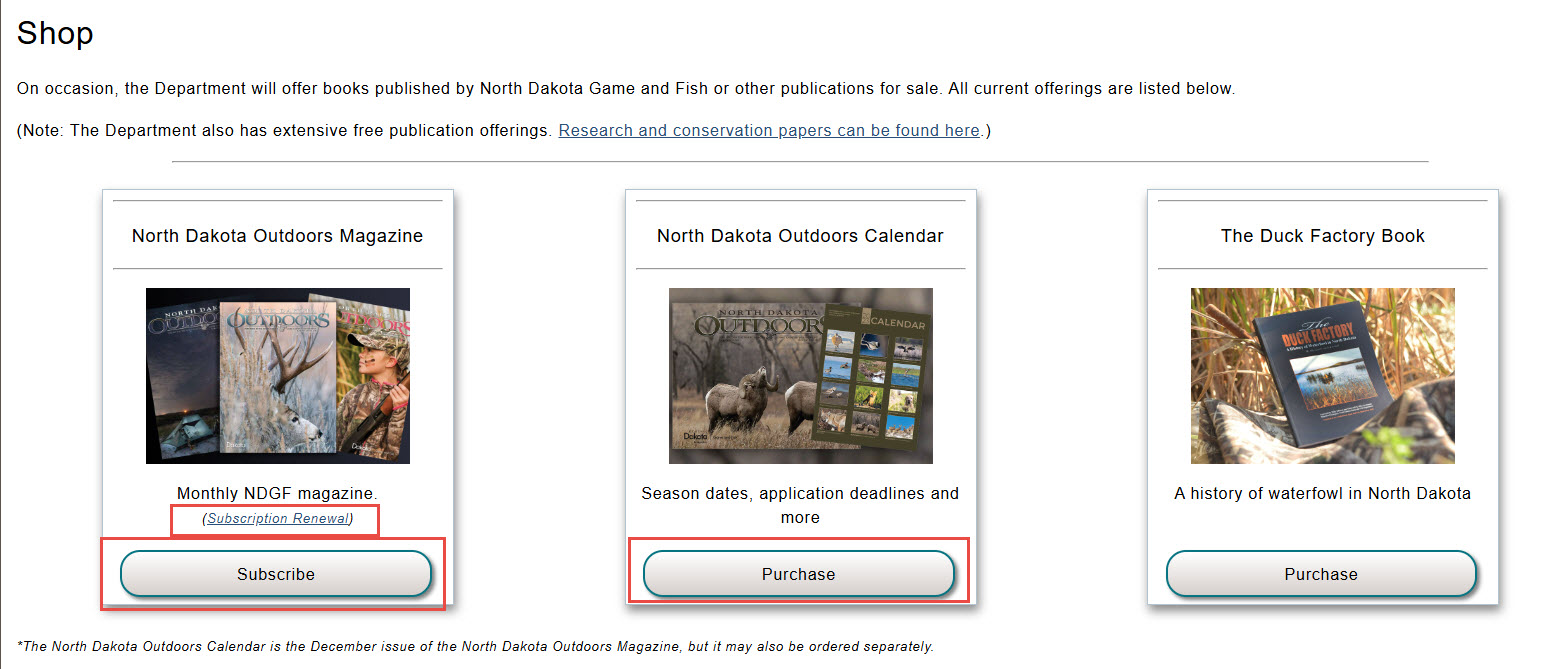
To subscribe, renew or purchase calendars without a North Dakota Game and Fish account, go to the Buy and Apply page. Scroll down to the "Subscriptions and Shopping" page and click on the Shop link.
On the shop page, click the option you would like and follow the directions on the screen.
If you still have questions about magazine subscriptions or calendar purchases after reviewing this tutorial, please contact the Department at 701-328-6300 or online.