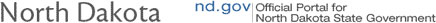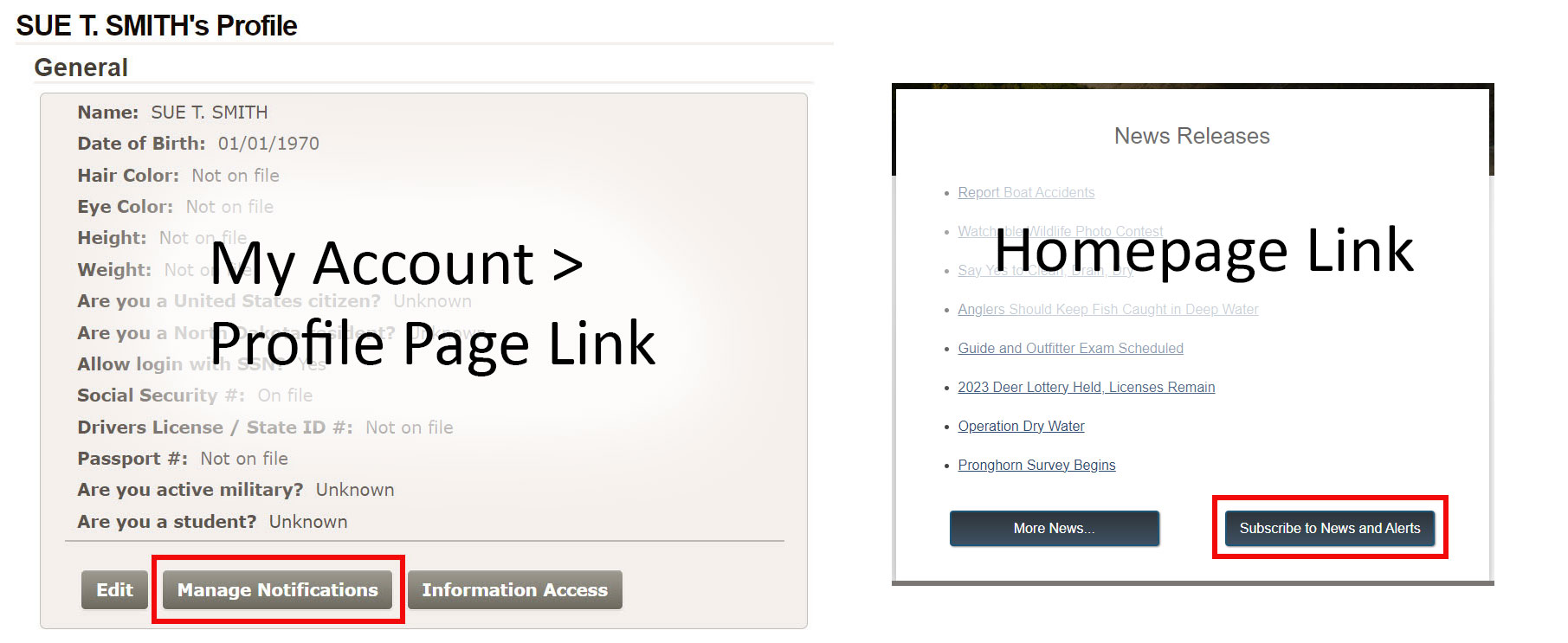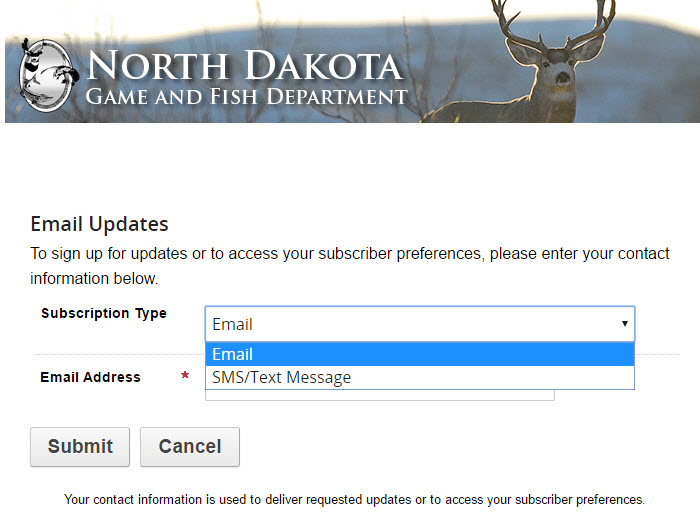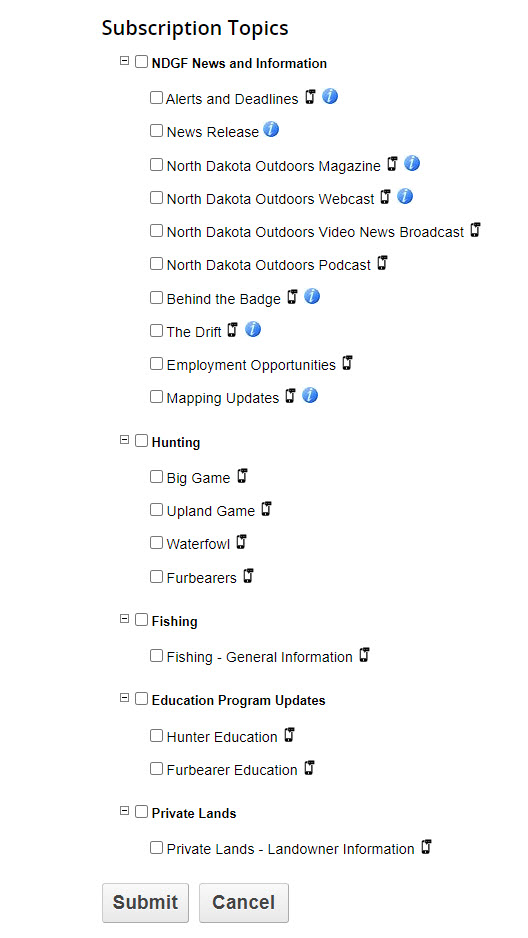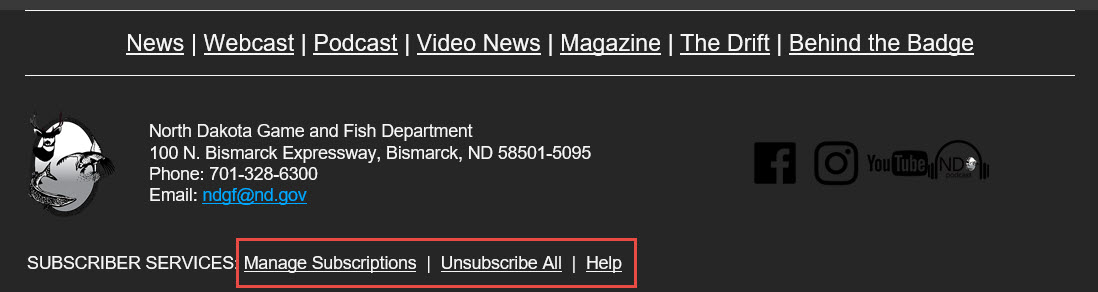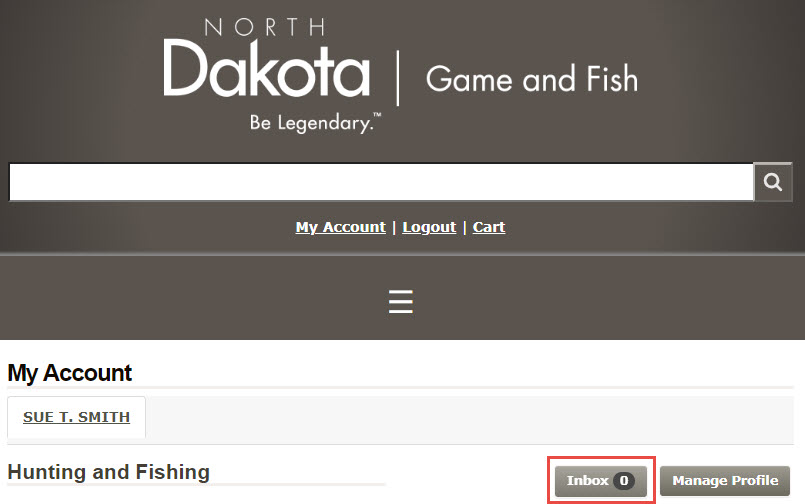Managing Email and Text Notifications
The Department uses a service called GovDelivery to provide email and text notifications on topics like lottery application deadlines, hunter education classes, legislative updates, etc.
Links to the GovDelivery notification management page can be found in several places on the website, including the homepage and the "My Account" page, and can be used to sign up for the service and to manage subscriptions.
There is also an account inbox on your profile which will be used by the Department to communicate account specific information.
Notification Management
(Click on images to enlarge.)
Where to Manage Notifications
If you still have questions about or problems with accessing or creating an account after reviewing this tutorial, please contact the Department online or call 701-328-6335.