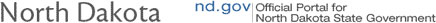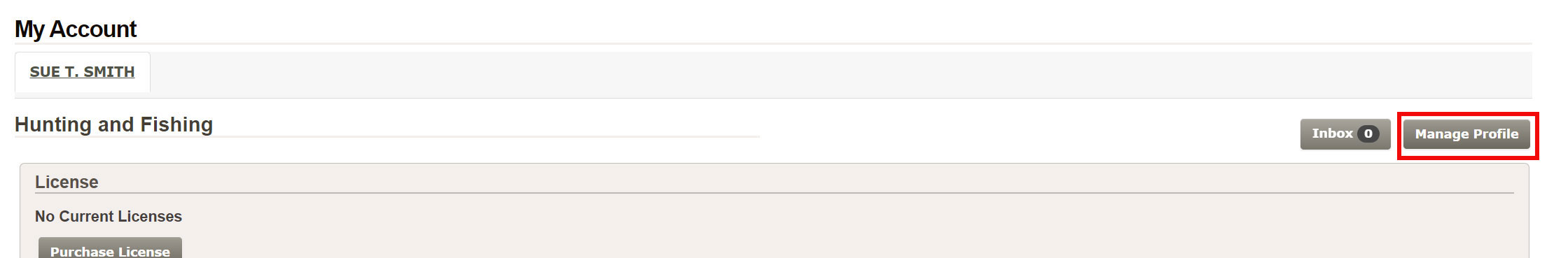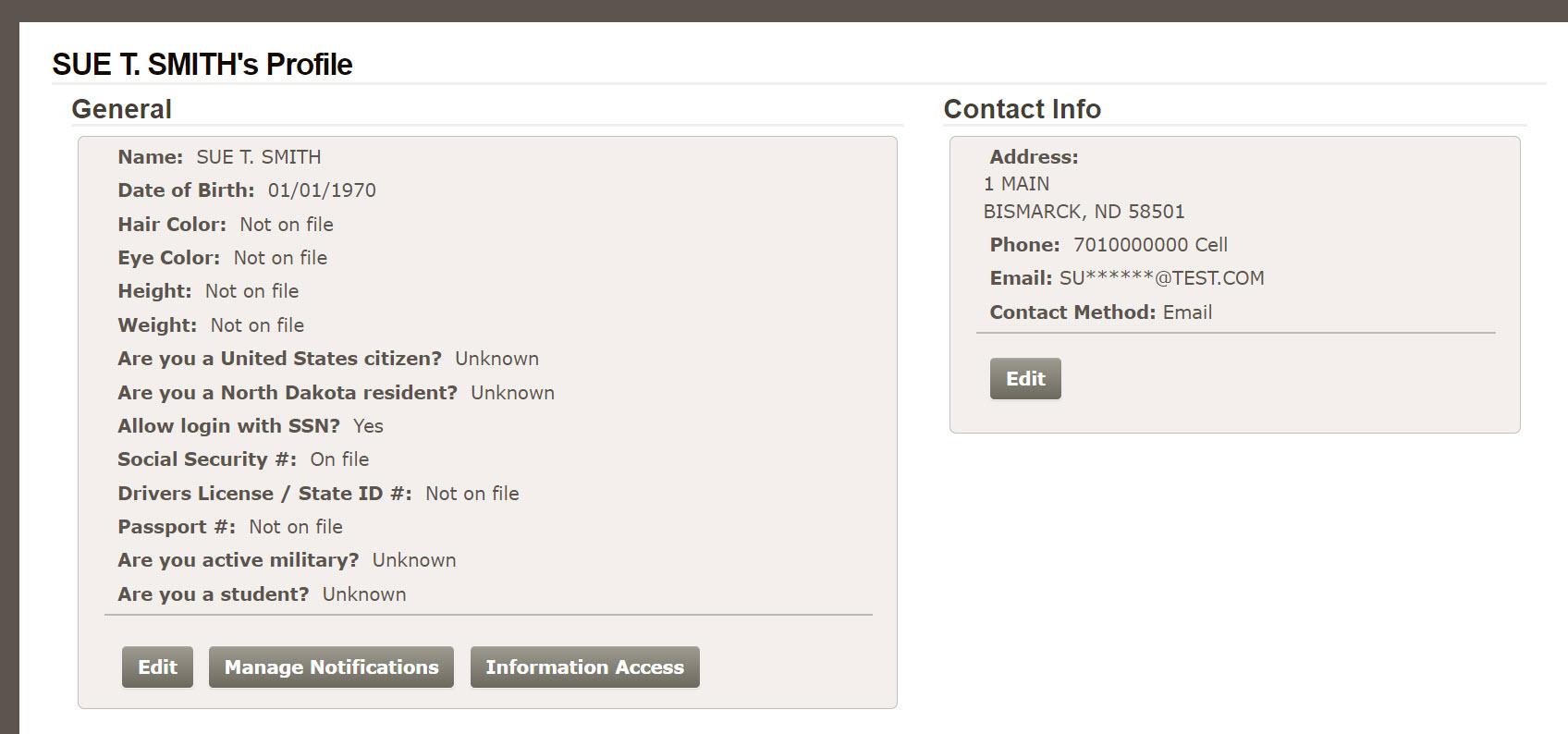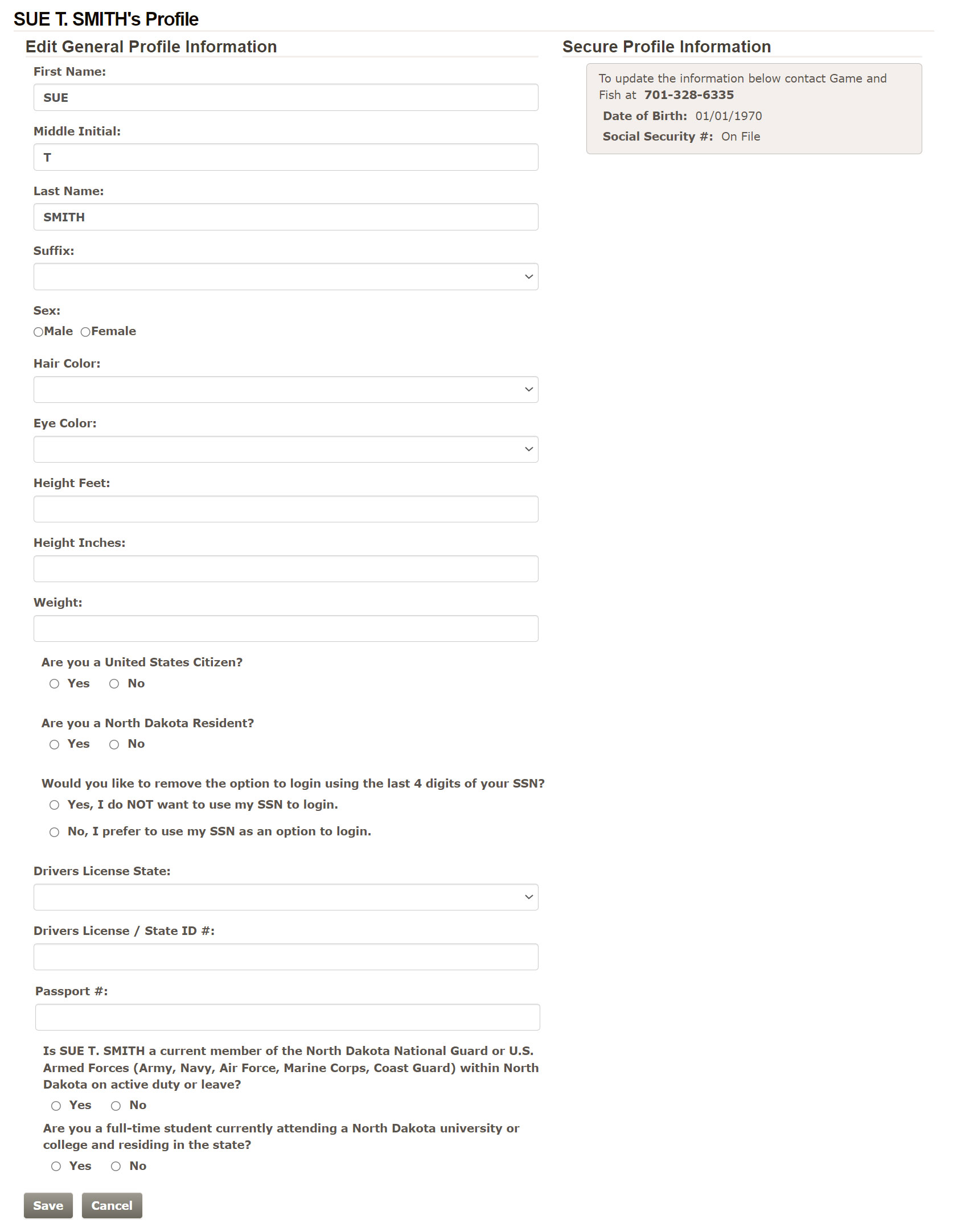Update Profile Information
General
Information Entry and Editing
All information required for a particular type of purchase or application will initially be entered during the purchase or application process.
Once information has been entered, most of it can be updated in the profile area of "My Account".
Exceptions
- For security and privacy reasons certain pieces of information, including SSN and drivers license number, will not be displayed on the profile page.
- SSN and date of birth cannot be edited online. You must call the department (701-328-6335) to make changes to that information.
Profile Change Notifications
The contact email address on a profile is used to notify a customer when profile information on their account has been changed. This is to help detect unauthorized changes.
You must provide a contact email address if you wish to update profile information online.
NOTES:
- During the editing process, do not use your browser's back button to navigate to previous pages. Always use the buttons provided within the webpage itself.
- You must have JavaScript enabled in your browser in order to use the online services system.
Editing Profile Information
(Click on images to enlarge.)
Where to Edit Profile Information
Edit General Information
Edit Contact Information
Edit Information Access
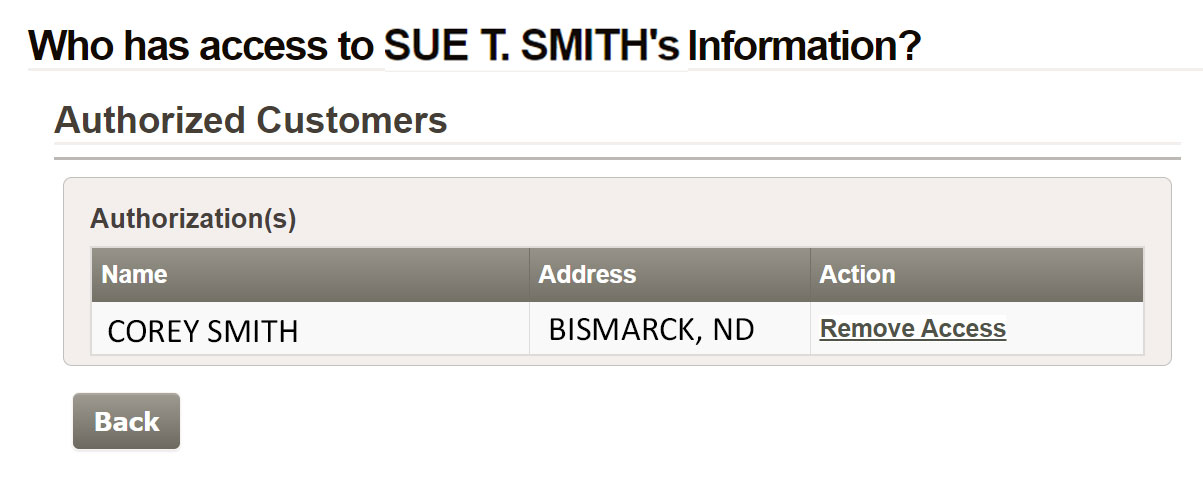
Clicking on "Information Access" under "General" on the "Profile Editing Options" page will open this page where you can review and control who has access to your account.
If you have previously given someone access to your account, that person will be listed here.
If you wish to remove that person's access to your account, click on the "Remove Access" link.
Edit Notifications
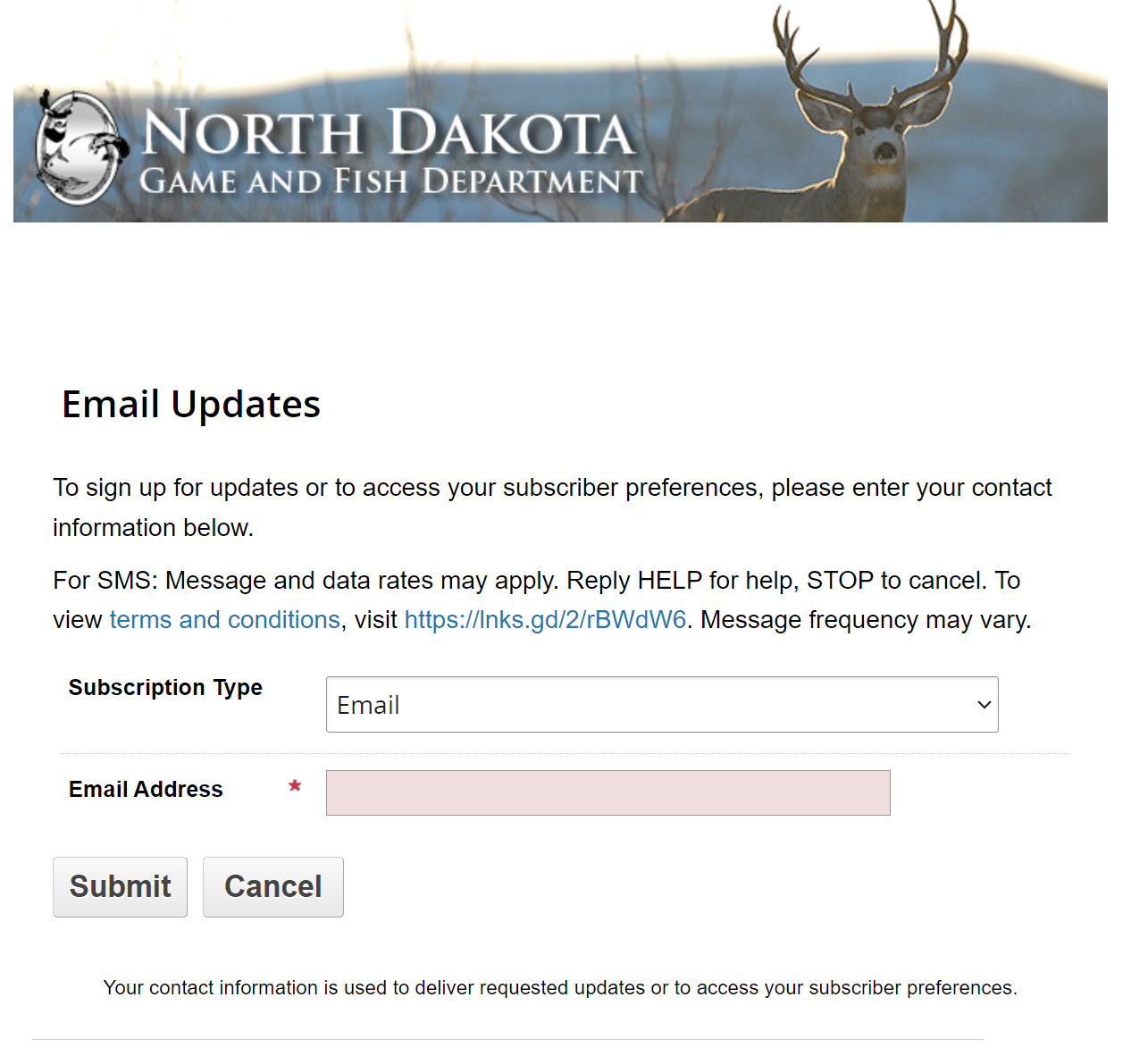
Clicking on "Manage Notifications" under "General" on the "Profile Editing Options" page will open this page where you can edit, add and delete your email and SMS notifications from our GovDelivery system.
This includes alerts about topics such as news releases, magazine and video publications, hunting and fishing news, etc.
If you still have questions about or problems with accessing or creating an account after reviewing this tutorial, please contact the Department online or call 701-328-6335.