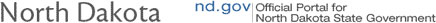Linking Accounts
The system allows users to link the accounts of family or friends to their own account in order to purchase licenses or submit lottery application for them. This functionality is often used by parents purchasing for their kids and by spouses.
If you wish to purchase for a family member or friend, you must have all necessary profile information for that person.
In your profile, you will be able to see if your account is linked to another's. You can also remove access to your account.
NOTES:
- Do not use your browser's back button to navigate to previous pages. Always use the buttons provided within the webpage itself.
- You must have JavaScript enabled in your browser in order to use the online services system.
Linking and Unlinking Accounts
(Click on images to enlarge.)
Linked Account Display
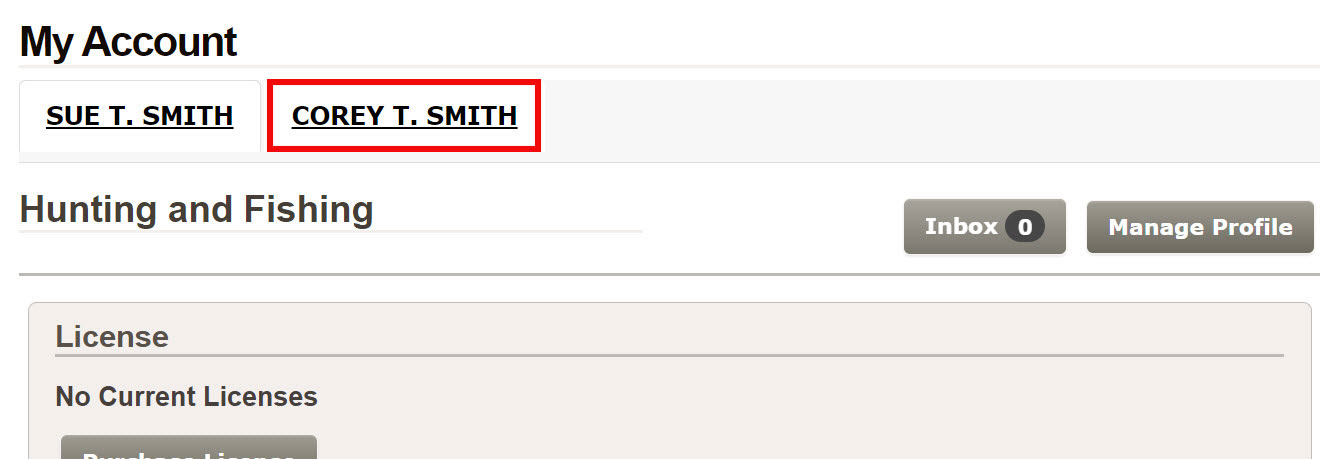
You can view linked accounts on your My Account page after logging in.
There will be a tab for each linked account at the top of the page.
Adding an Account
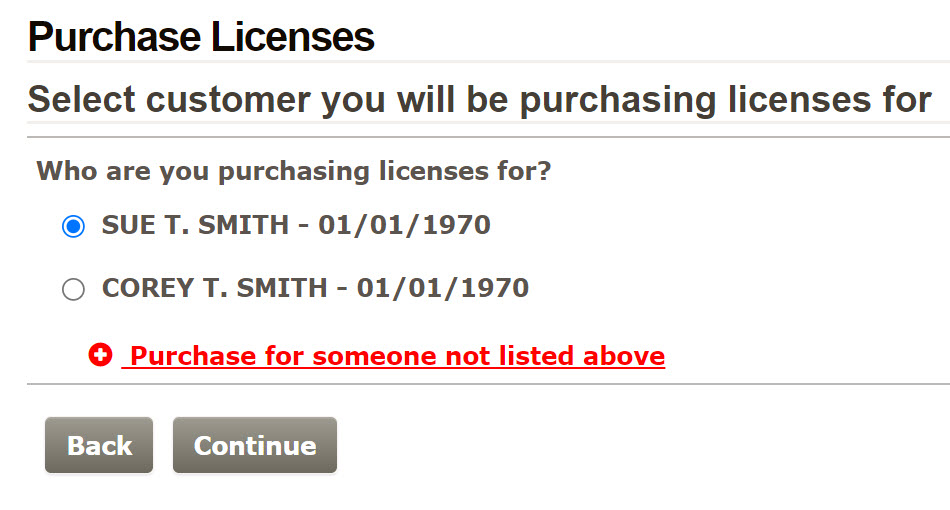
User accounts may be linked to your account during the license purchase and lottery application processes.
During these processes, you will be asked to select the user to purchase/apply for.
If the person is already linked to your account, they will appear in the selection list, and you will not need to reenter their information.
If they are not currently linked, click on the "Purchase (or Apply) for someone not listed above" link to add them.
You will need login information for each account you wish to link to your profile.
Unlink a User's Account from Yours
Unlink Your Account from Another User's
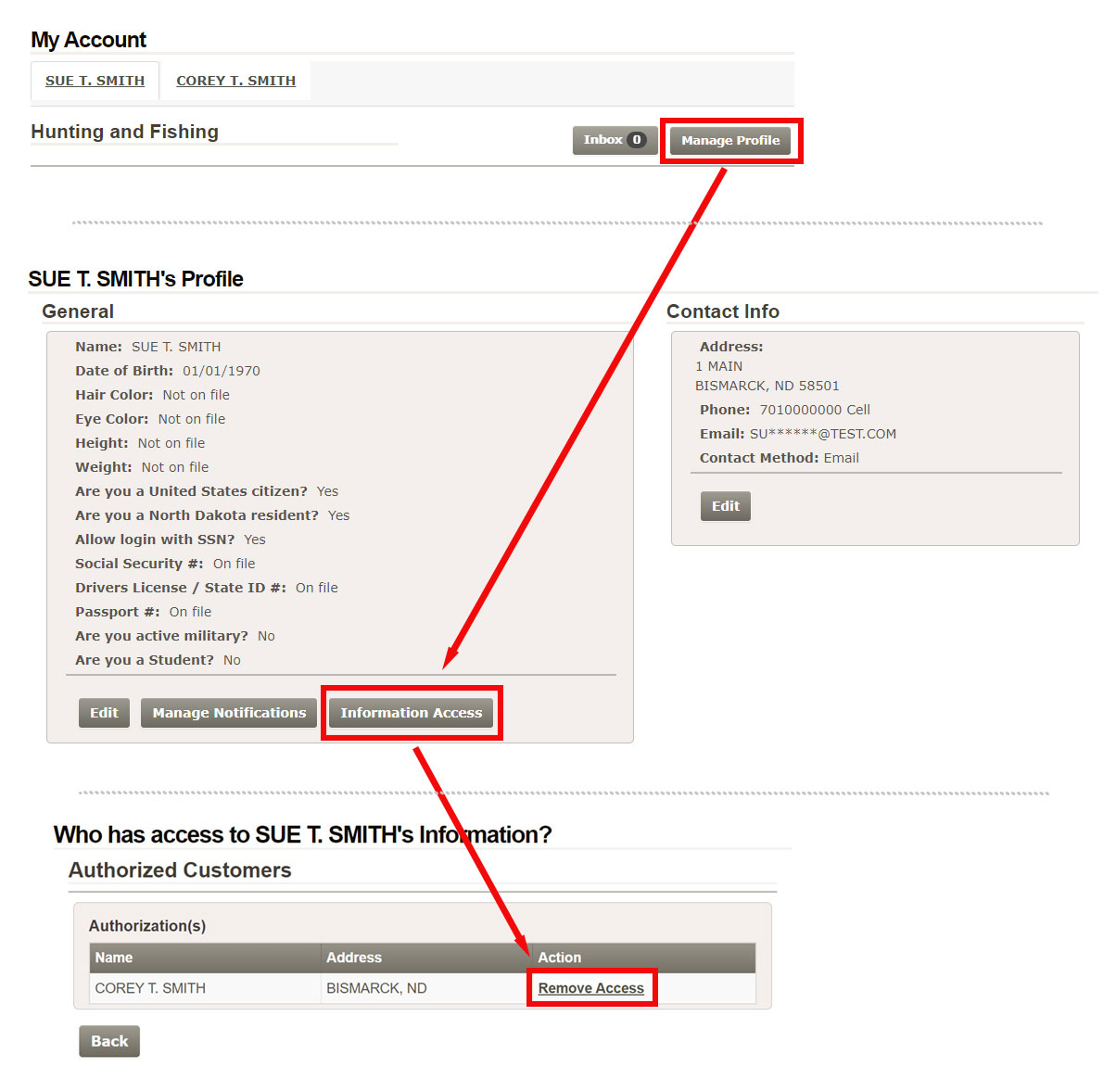
If someone else has purchased a license or applied for a lottery on your behalf, they will be listed on your profile page under the "Information Access" link (My Account > Manage Profile > Information Access).
You can remove their access to your account by clicking on the "Remove Access" link on the "Authorized Customers" page.
If you still have questions about or problems with accessing or creating an account after reviewing this tutorial, please contact the Department online or call 701-328-6335.