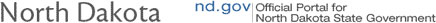Photo Contest Tips
This page is best viewed on a large screen where differences in examples may be seen more clearly.
The Department offers two annual photo contests, the Watchable Wildlife and the calendar contests.
This page is designed to give entrants some tips for submitting competitive photographs.
Note: See contest pages for rules specific to each contest. Contest-specific tips below will be noted as such.
Subject Location
All images must have been taken in North Dakota.
Photo Subject
Preferred Subjects
Watchable Wildlife Photo Contest
There are 3 categories in the Watchable Wildlife contest: nongame, game, and plants/insects. The contest is designed to highlight North Dakota's diverse populations of wildlife, fish, plants and insects.
This contest generally receives a lot of big game photos, whereas fish, nongame, insects and plant images are generally entered less often.



Calendar Photo Contest
This contest accepts a broader range of image subjects than the Watchable Wildlife contest. In addition to wildlife, fish, insects and plants, scenics and hunting and fishing photos are also appropriate subjects.
For both contests, winter photos are always in short supply.




Subjects to Avoid
Subjects to avoid include domestic animals, livestock, feral horses or captive wildlife.
The Department also generally receives numerous sunrise/sunset photos for contests, so images with other subjects may be more competitive.




Image Quality
Image Format
Submit images in a .tiff, .jpg, or .jpeg format.
File Size
Click on an image to view a larger version.
The maximum file size for submitted images is 50 megabytes per image.
Note: Always send the largest file (up to 50mb) you have available. Selected images will be printed in the calendar or magazine. Files that are too small (ex. less than 2mb is a good rule of thumb) will not print without pixilating.
Post-processing
All photos should accurately reflect the subject matter and scene as it appeared.
Photos that have been digitally altered beyond standard optimization will not be considered.
Acceptable changes include
- adjustments to color, exposure (brightness, contrast, levels, curves);
- removal of dust, scratches, and dirt;
- cropping;
- lens corrections.
The use of HDR (high dynamic range) where multiple exposures of the same scene are combined and similar processes for extended depth of field are permitted, but such modifications must be disclosed.
Filters
Click on an image to view a larger version.
The use of artistic filters and effects is also prohibited for Department photo contests. Examples of artistic filters and effects include, but are not limited to, watercolor, neon glow, stained glass and others which do not show the scene as it occurred in nature.
Other
Watermarks
Entrants who submit watermarked images to a contest will be requested to provide nonwatermarked images if their photo is chosen for publication.