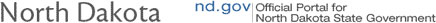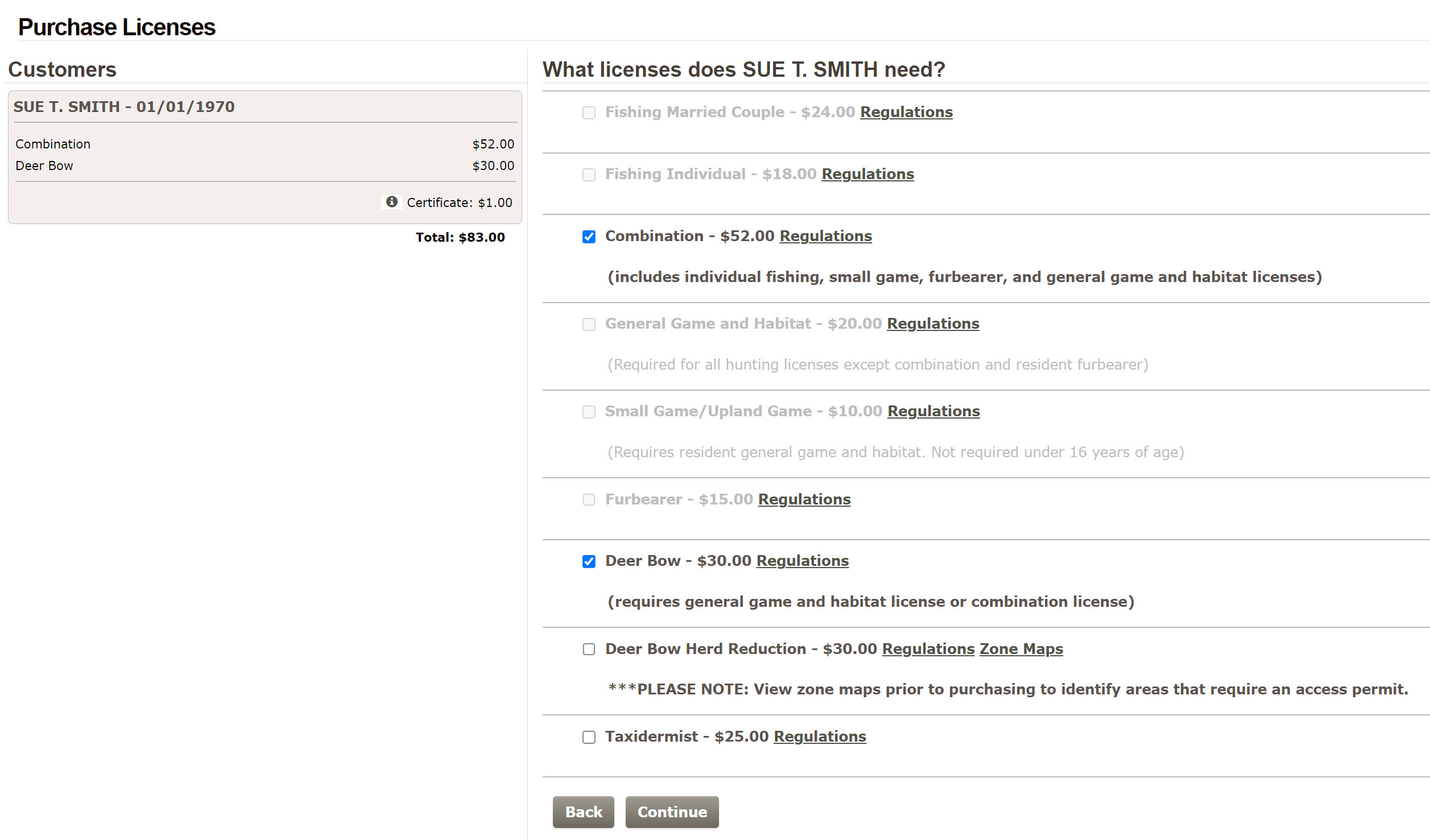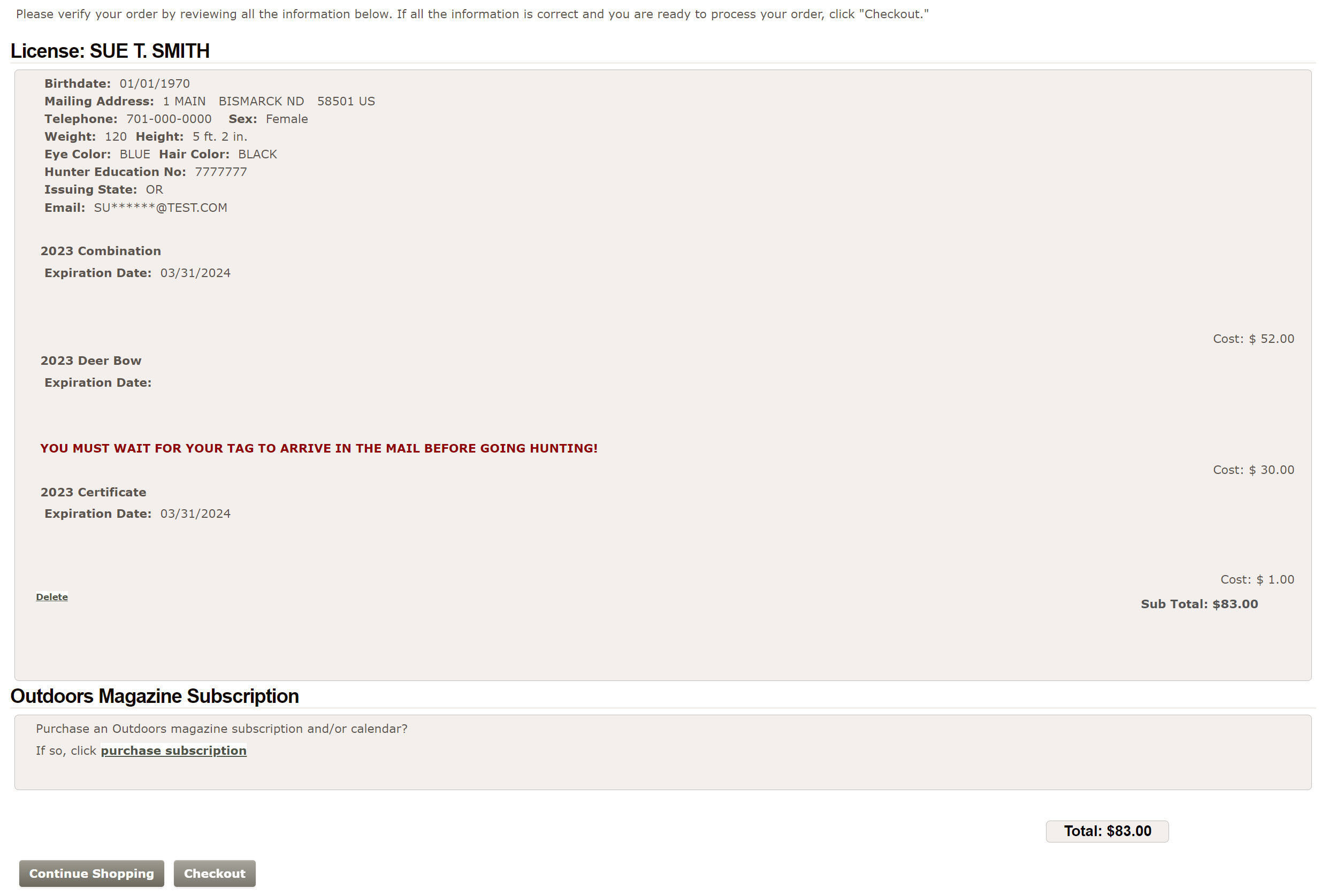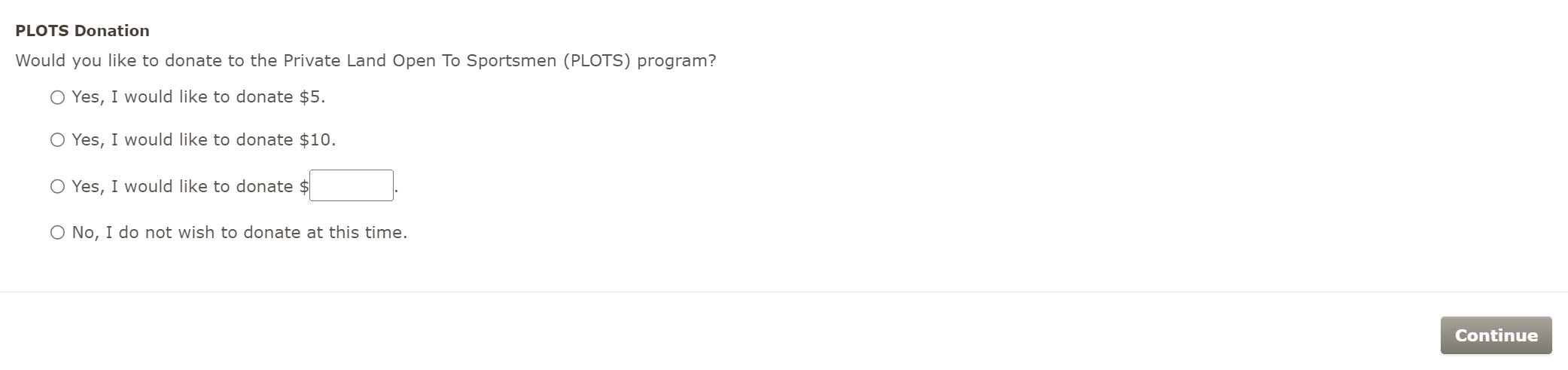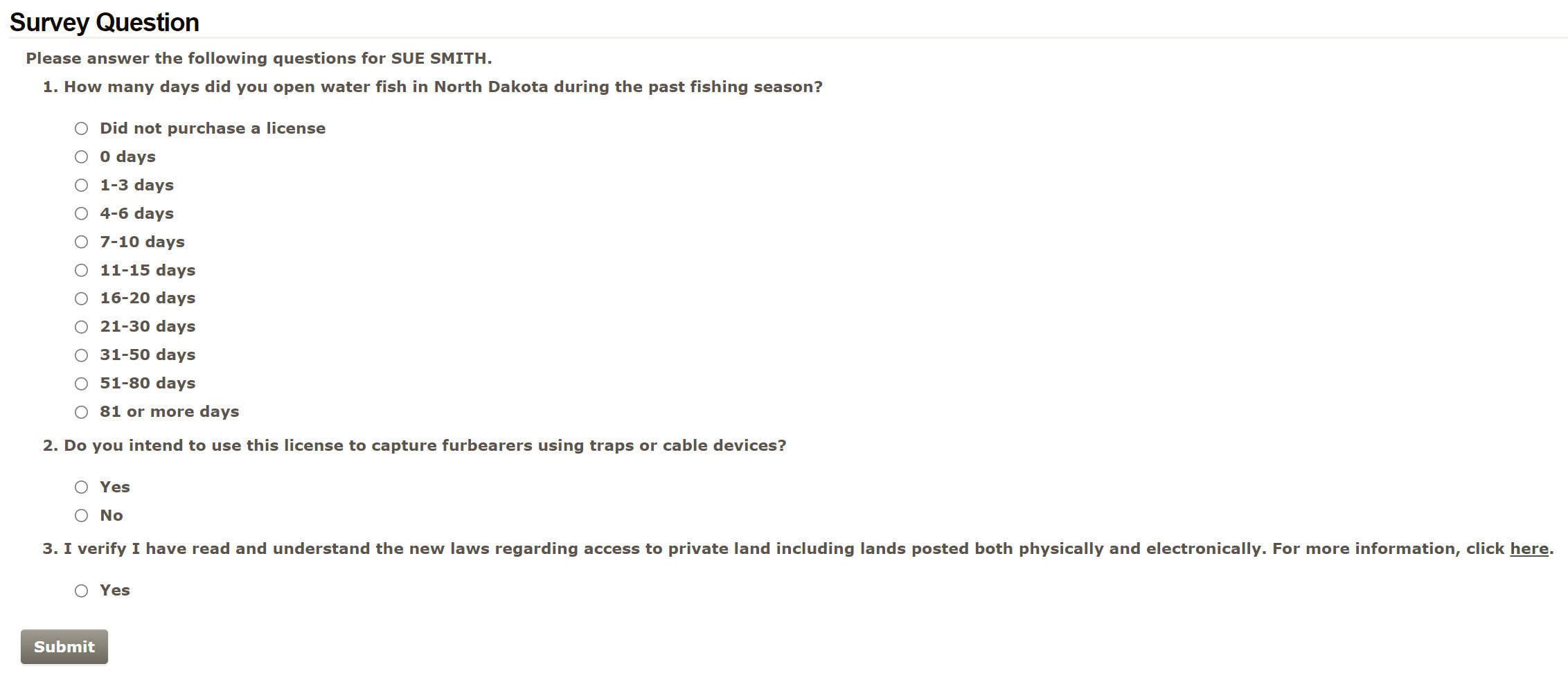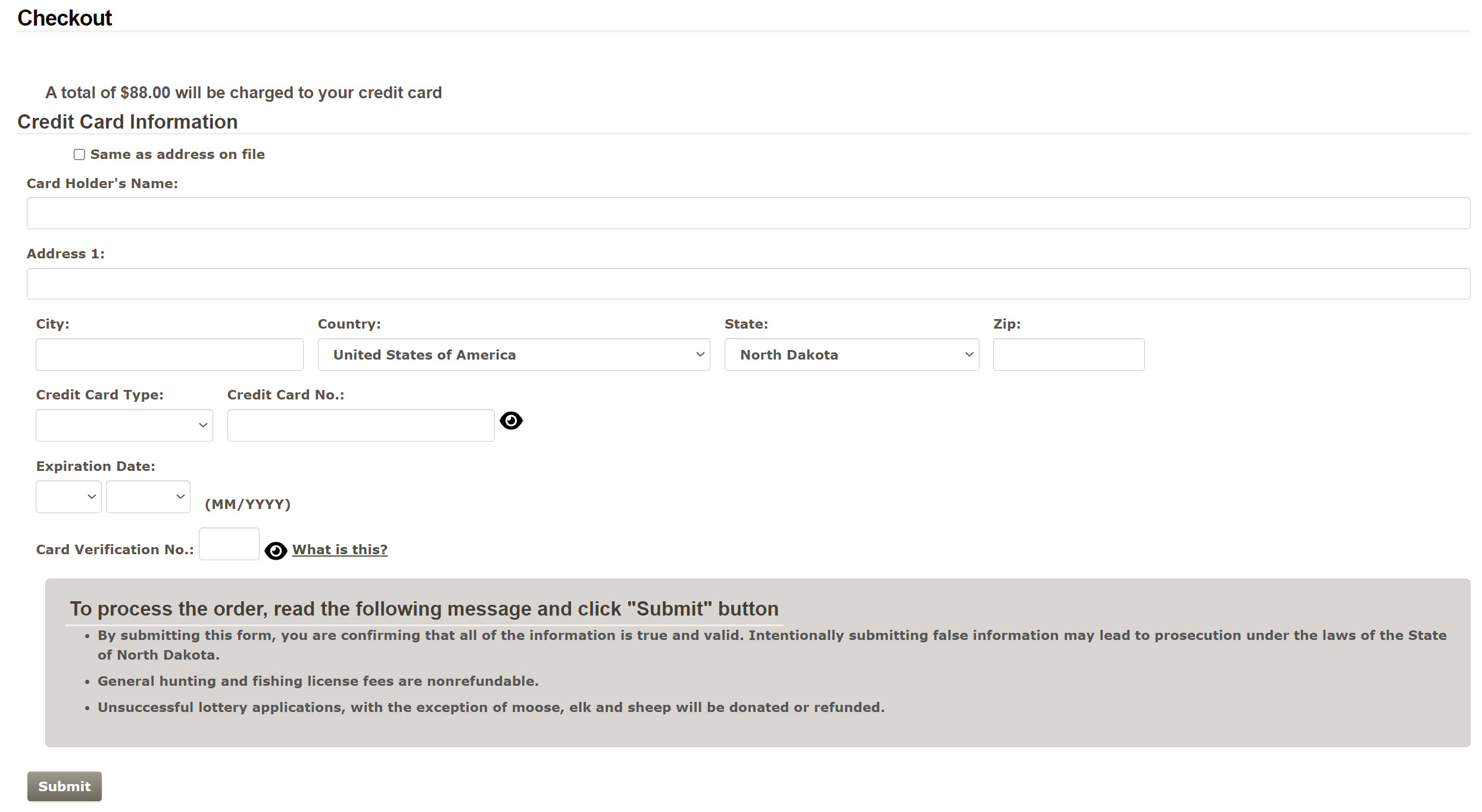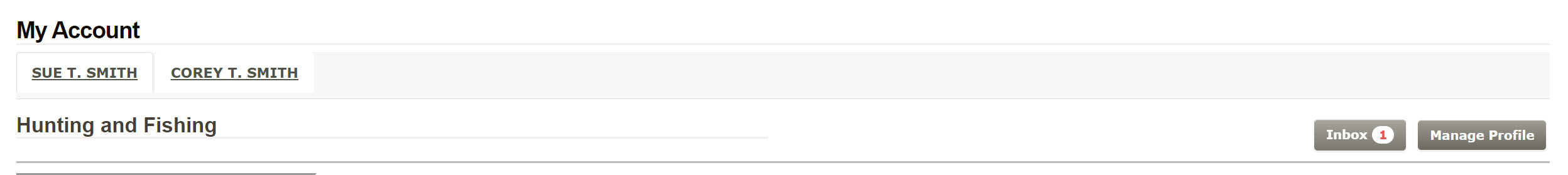Purchasing or Printing a License
Hunting and fishing licenses can be purchased using the steps below. Licenses for some species (deer, moose, elk, pronghorn, bighorn sheep, tundra swan and wild turkey) are allocated via lottery.
NOTES:
- Most functionality in the online services application requires a user account (exceptions: magazine subscriptions, calendar and book purchases).
- During the purchase/application process, do not use your browser's back button to navigate to previous pages. Always use the buttons provided within the webpage itself.
- You must have JavaScript enabled in your browser in order to use the online services system.
Purchase a Hunting or Fishing License
(Click on images to enlarge.)
My Account
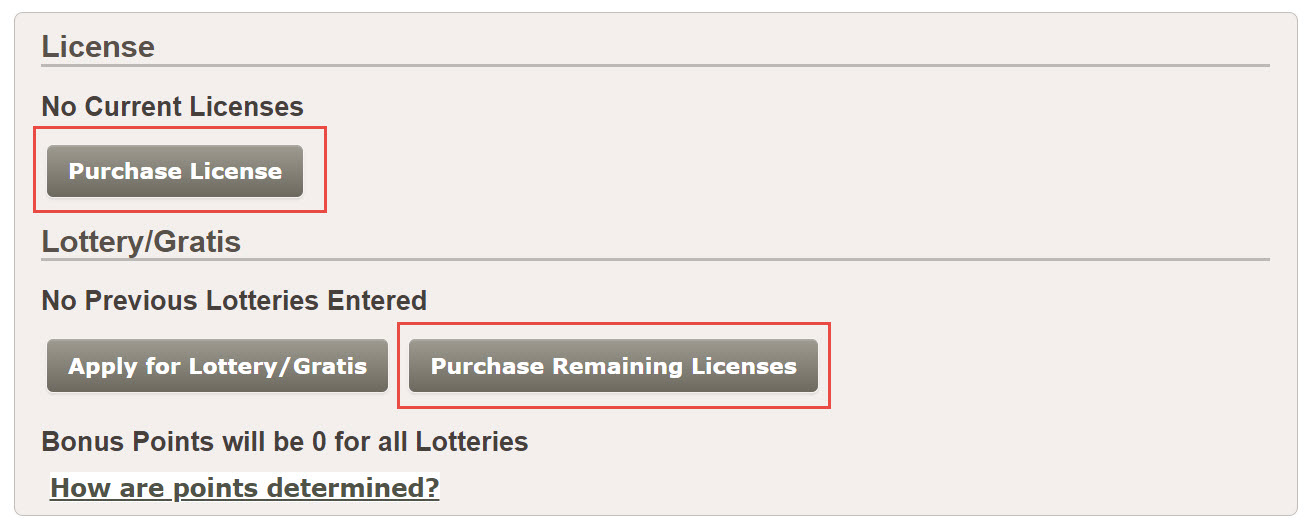
To purchase a license, first create or access your NDGF account.
Your My Account page will have a couple of options for purchasing licenses:
- For nonlottery licenses use the "Purchase License" or "Purchase Additional Licenses" link.
- If licenses remain after a lottery drawing, they may be made available for purchase on a first-come first-served basis. To purchase one of these licenses use the "Purchase Remaining Licenses" link.
Select License Customer
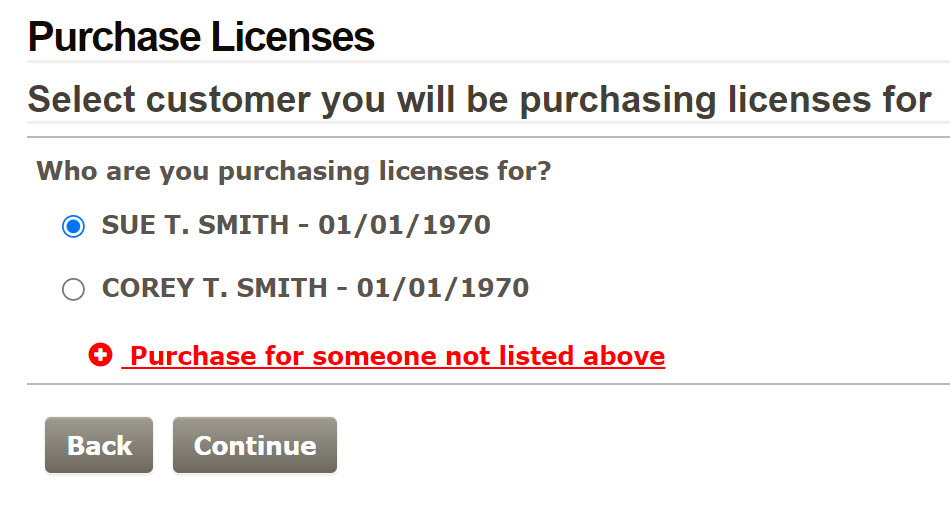
Select the customer for whom you wish to purchase the license.
Note: You may purchase a license for family or friends if you have their account information. Learn more.
Confirm Residency
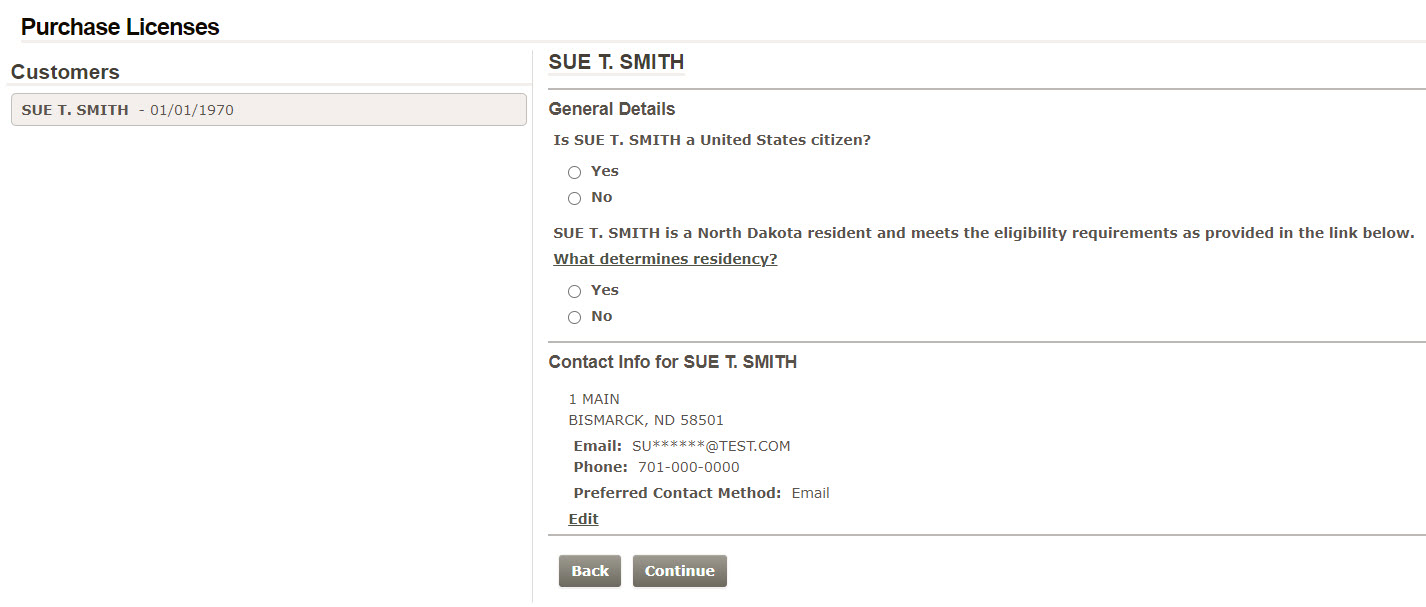
Confirm your residency and address information.
If you are not a US citizen, you will be asked for your passport number.
If you are not an ND resident, you will be asked a couple of questions to determine if you qualify for resident licenses. If you do not qualify, you can still purchase nonresident licenses.
Additional Information Needed
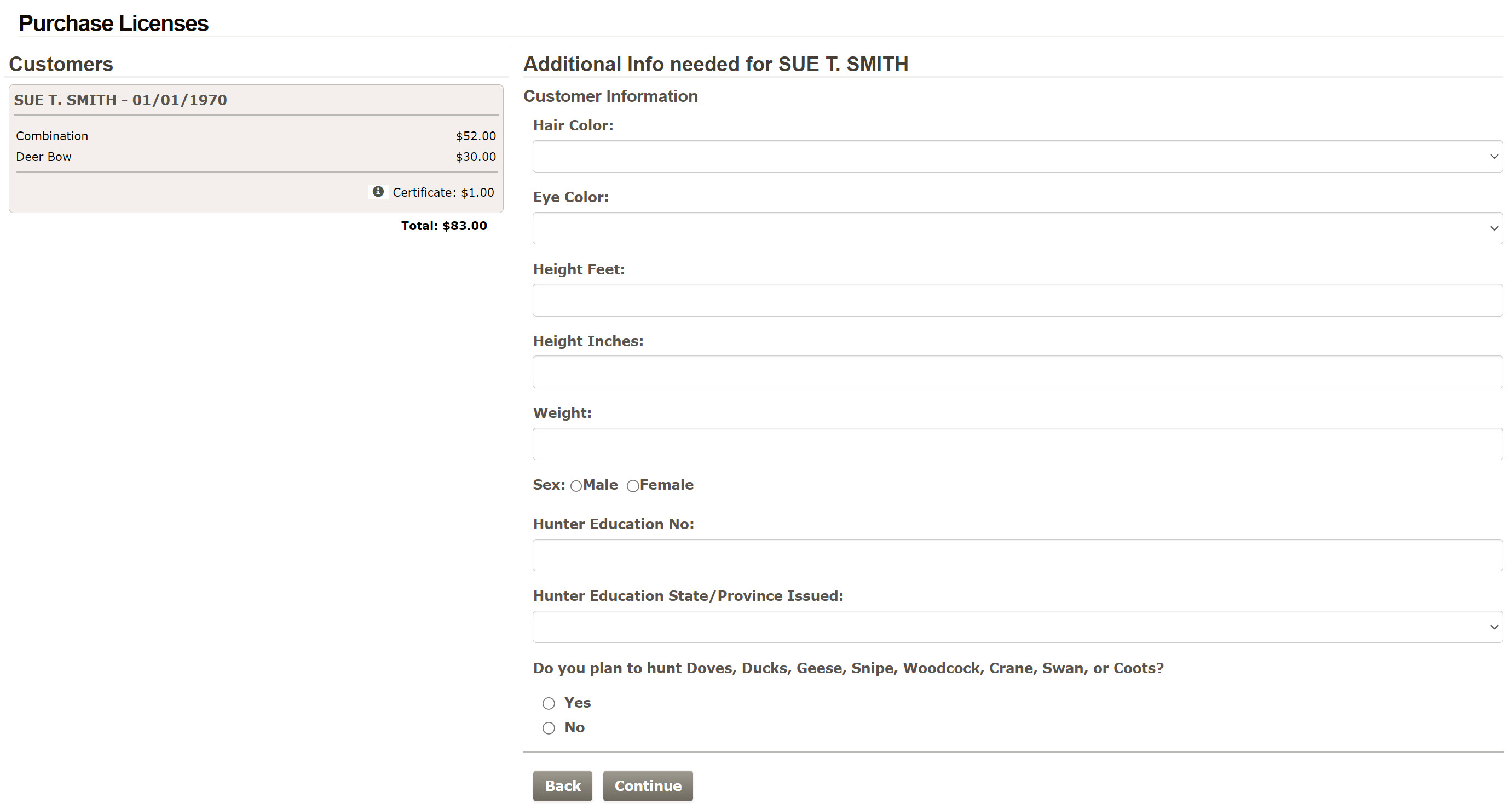
Several pieces of personal information are required to purchase a license (including SSN).
If necessary information is missing from your account, you will be asked to provide that information now.
Purchase Summary
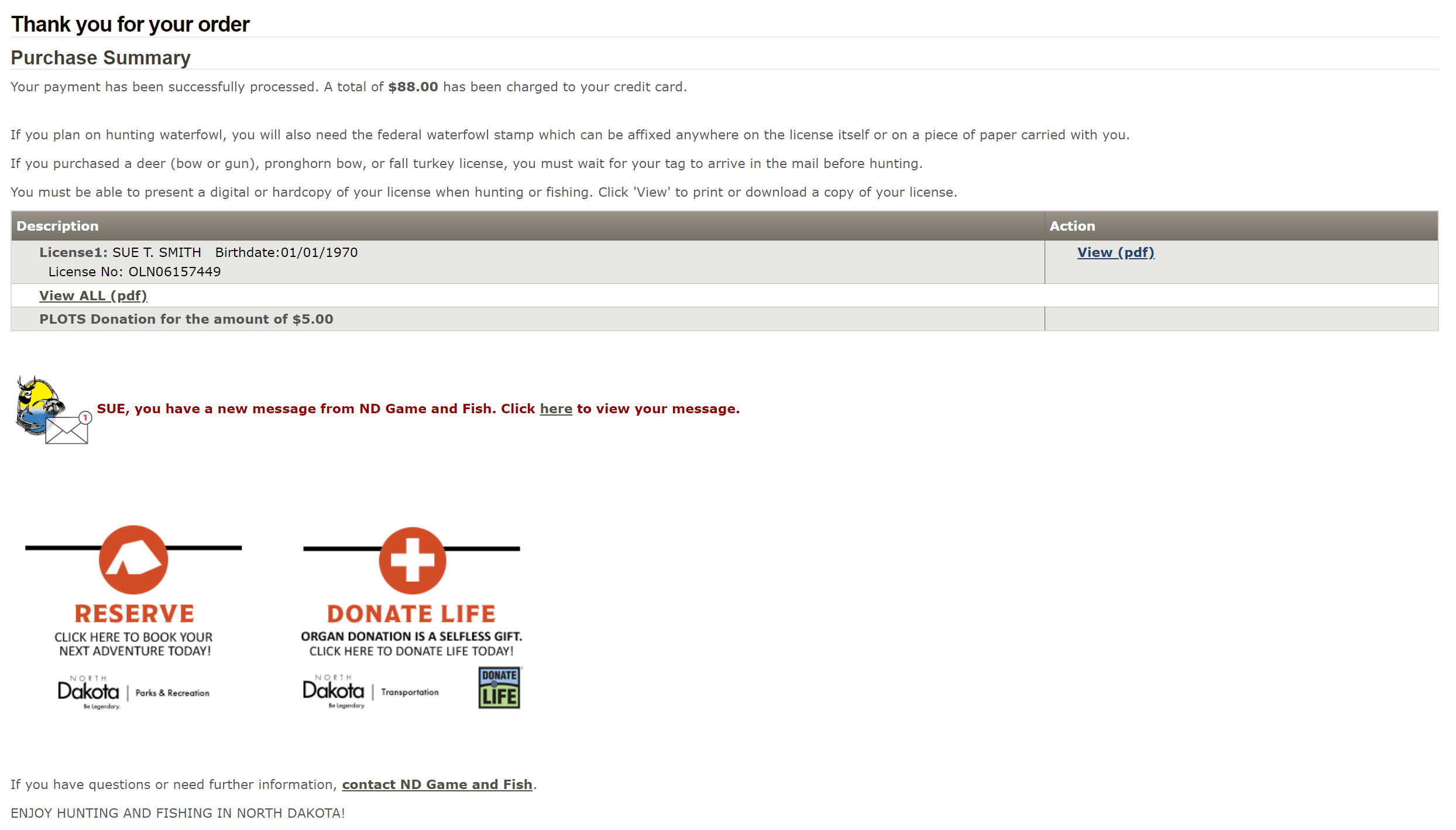
Your purchase summary will now display.
To print or save a pdf of your license and receipt, click on the "View" or "View All" links.
You will also have access to print or download your license at any time from your My Account page.
Inbox
Purchased Licenses
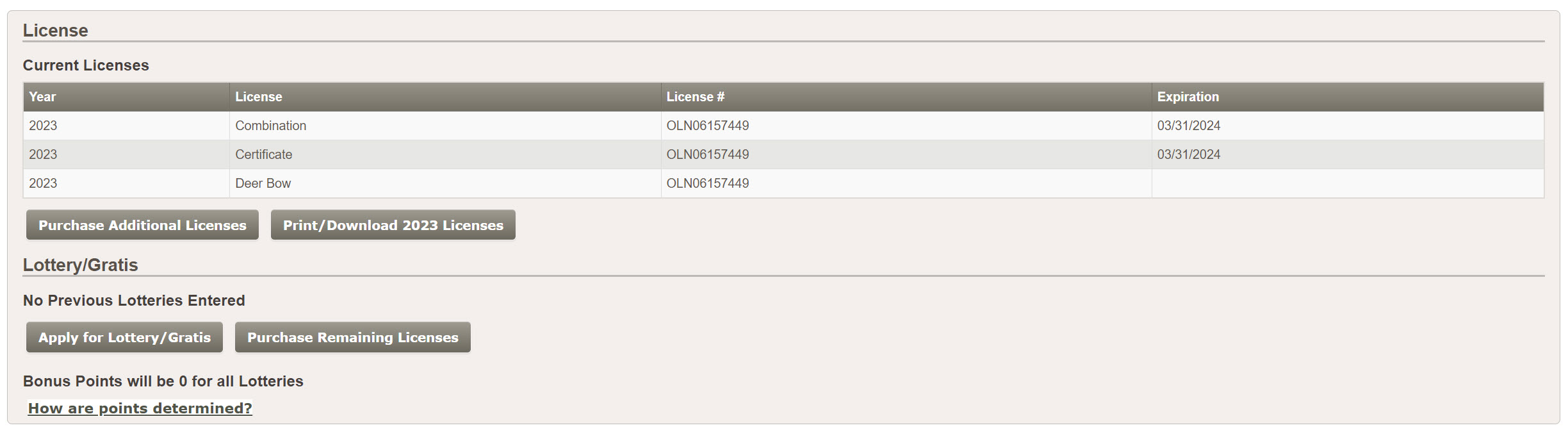
You can view, download and print all of your licenses from your My Account page at any time.
Note: You can also use the NDGF Mobile App to download and store your licenses offline.
If you still have questions about or problems with accessing or creating an account after reviewing this tutorial, please contact the Department online or call 701-328-6335.
Hunting and fishing licenses can be purchased using the steps below. Licenses for some species (deer, moose, elk, pronghorn, bighorn sheep, tundra swan and wild turkey) are allocated via lottery.
NOTES:
- Most functionality in the online services application requires a user account (exceptions: magazine subscriptions, calendar and book purchases).
- During the purchase/application process, do not use your browser's back button to navigate to previous pages. Always use the buttons provided within the webpage itself.
- You must have JavaScript enabled in your browser in order to use the online services system.
Purchase a Hunting or Fishing License
(Click on images to enlarge.)
My Account
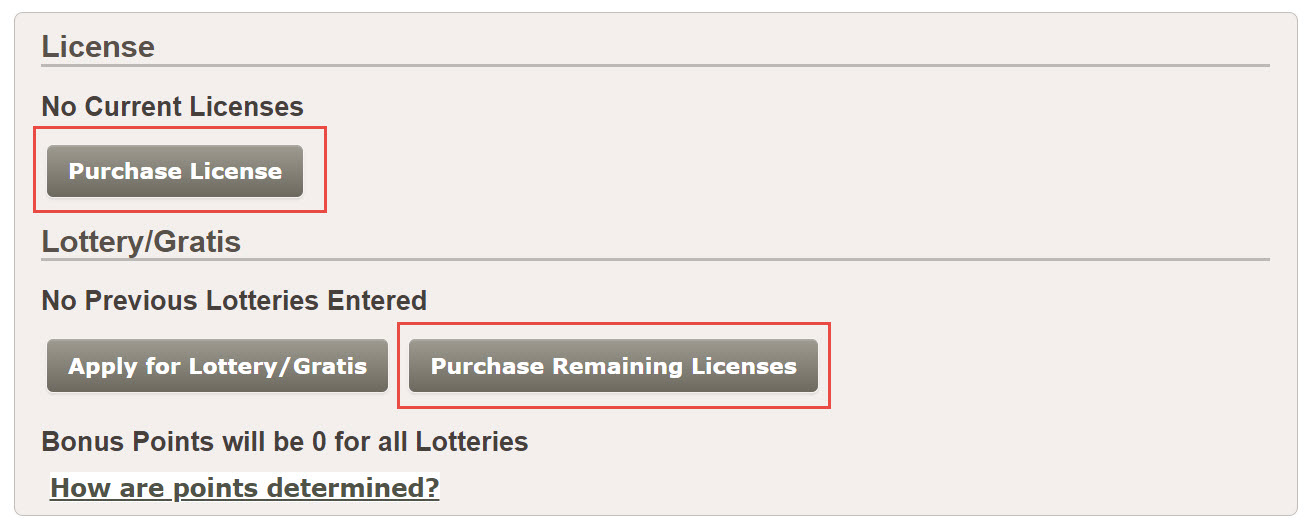
To purchase a license, first create or access your NDGF account.
Your My Account page will have a couple of options for purchasing licenses:
- For nonlottery licenses use the "Purchase License" or "Purchase Additional Licenses" link.
- If licenses remain after a lottery drawing, they may be made available for purchase on a first-come first-served basis. To purchase one of these licenses use the "Purchase Remaining Licenses" link.
Select License Customer
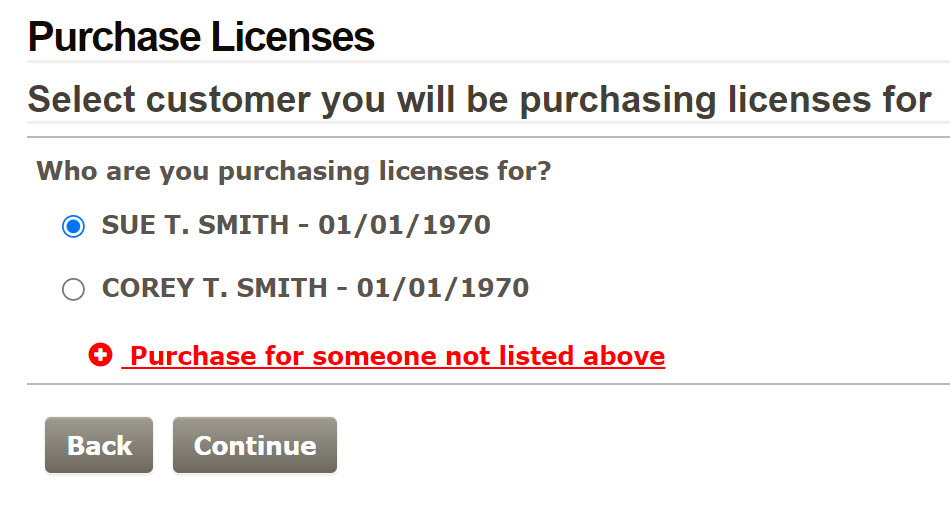
Select the customer for whom you wish to purchase the license.
Note: You may purchase a license for family or friends if you have their account information. Learn more.
Confirm Residency
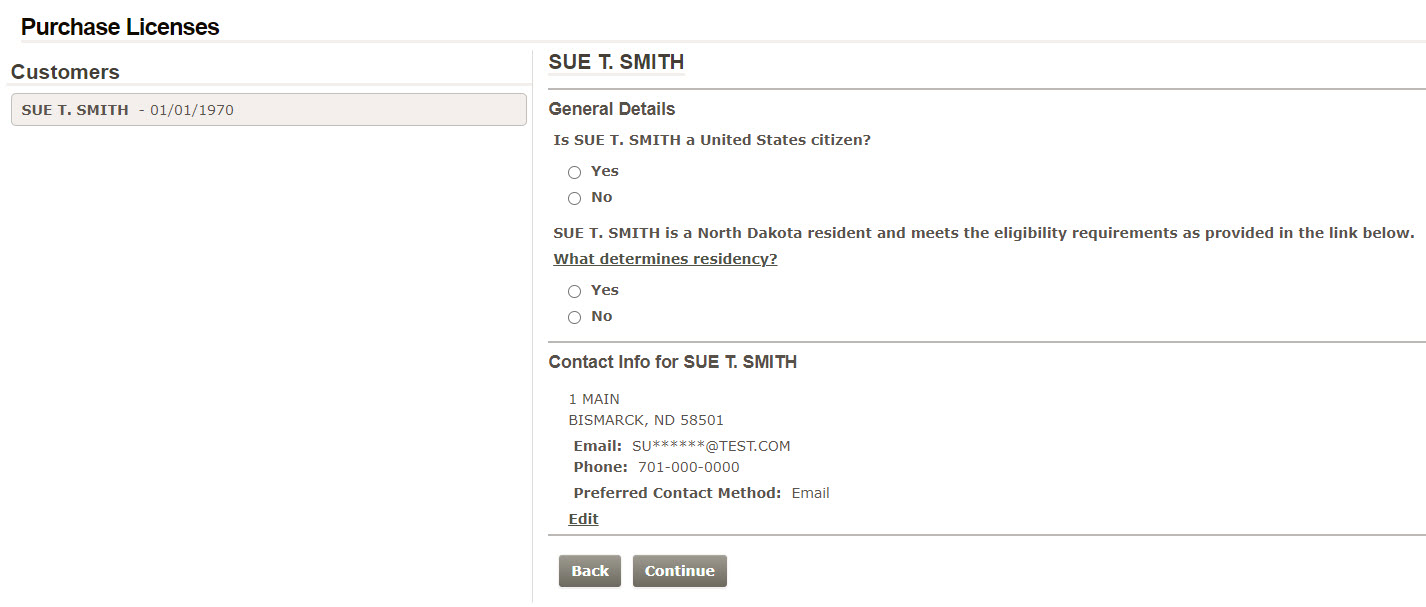
Confirm your residency and address information.
If you are not a US citizen, you will be asked for your passport number.
If you are not an ND resident, you will be asked a couple of questions to determine if you qualify for resident licenses. If you do not qualify, you can still purchase nonresident licenses.
Additional Information Needed
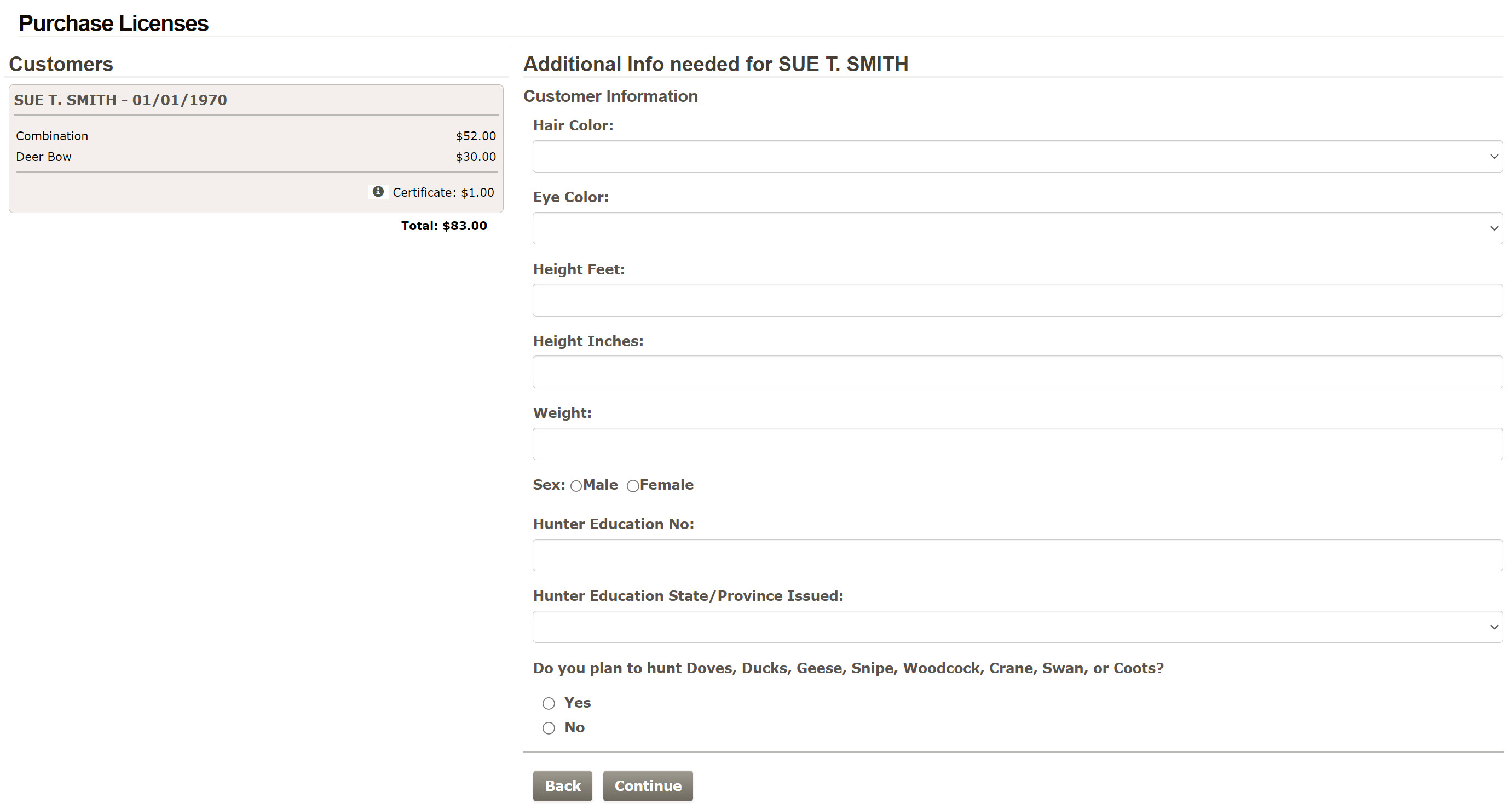
Several pieces of personal information are required to purchase a license (including SSN).
If necessary information is missing from your account, you will be asked to provide that information now.
Purchase Summary
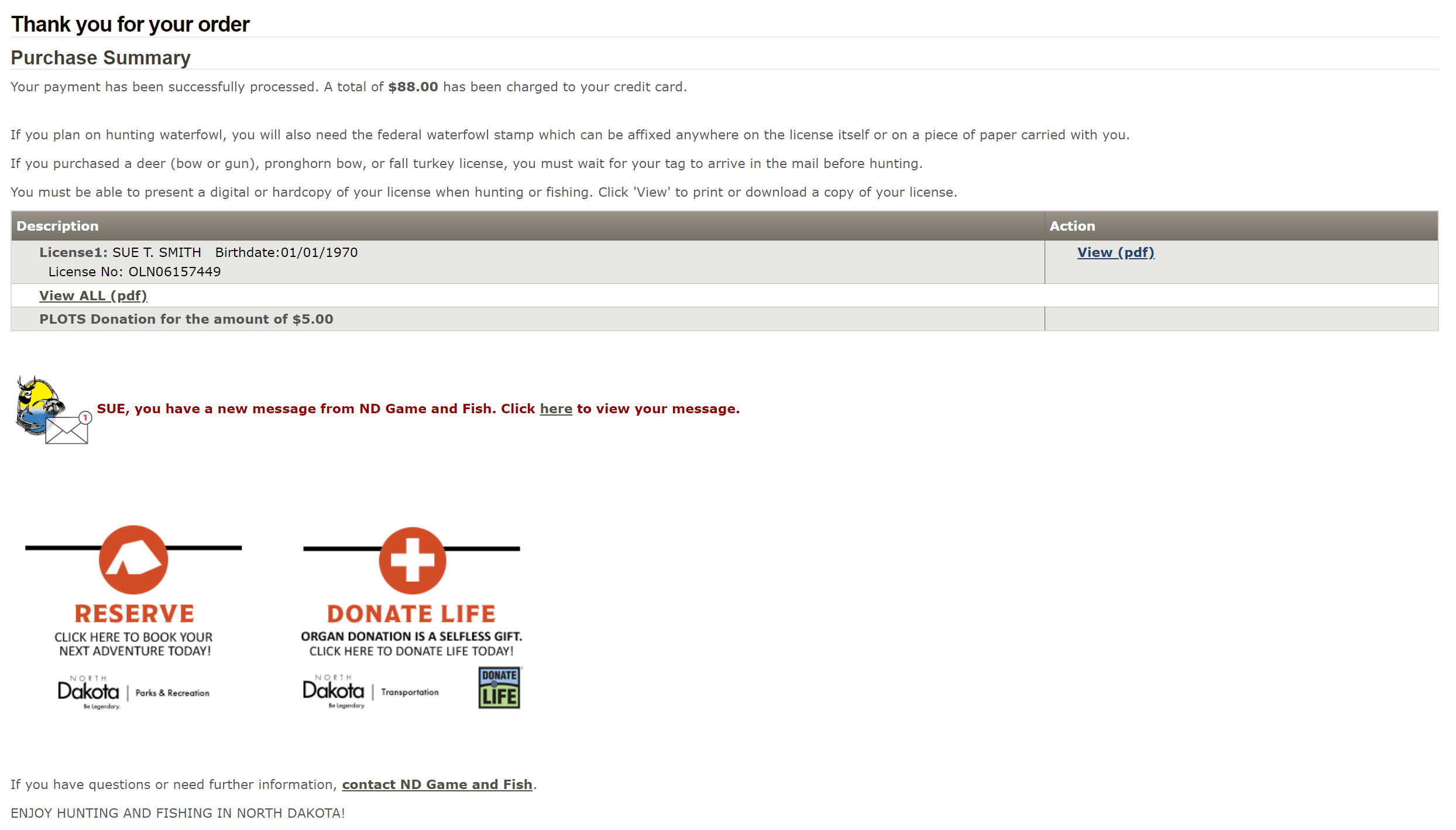
Your purchase summary will now display.
To print or save a pdf of your license and receipt, click on the "View" or "View All" links.
You will also have access to print or download your license at any time from your My Account page.
Inbox
Purchased Licenses
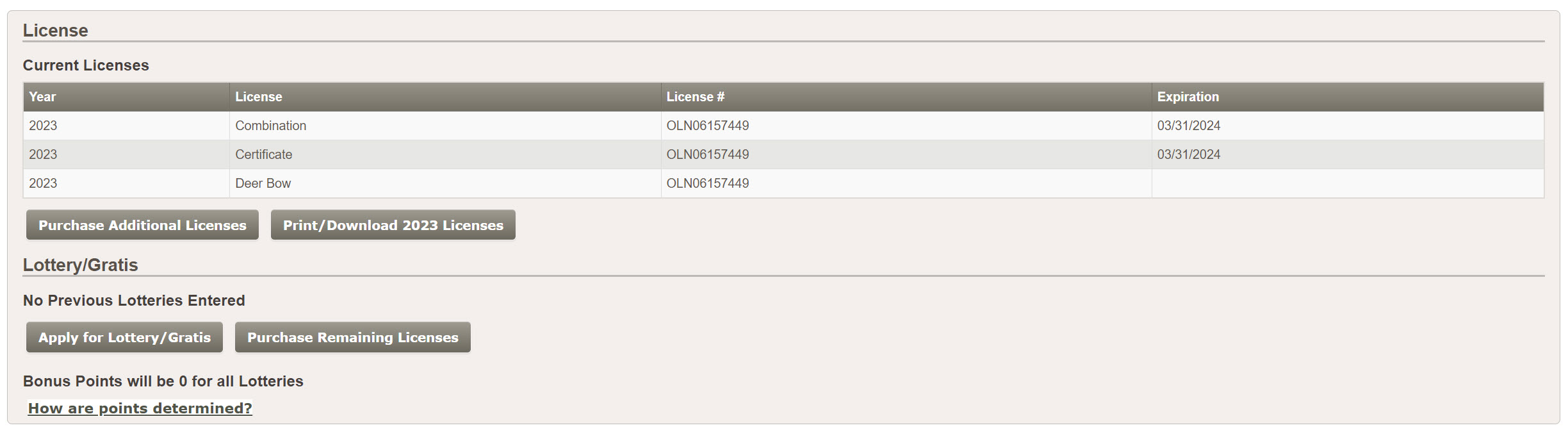
You can view, download and print all of your licenses from your My Account page at any time.
Note: You can also use the NDGF Mobile App to download and store your licenses offline.
If you still have questions about or problems with accessing or creating an account after reviewing this tutorial, please contact the Department online or call 701-328-6335.